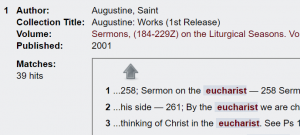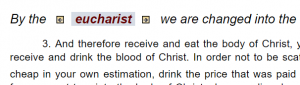The Duke University Libraries, like most academic libraries, use the Library of Congress Classification System (LC) to organize our shelves. This is different from most public and K-12 libraries who tend to use the Dewey Decimal System as their system of classification. Dewey works well for smaller libraries, but LC allows for much more specific and diverse cataloguing and is ideal for large multidisciplinary library systems.
LC is great because it groups books together by topic, so if you go to find a book, you might discover a bunch of other books even more relevant to your research! (This is called “serendipitous browsing”…)
However, LC can also be a pain to navigate and is not always logical. This guide is meant as a quick introduction to LC and, specifically, the call numbers of books.
The call number is the number by which books are organized. When you browse the catalog, it will give you the title and author of a book, but then it will show which library you can find a book in, and the book’s call number. This number is also on the spine of the physical book.

In this example, this book is in the stacks at the Divinity School Library, it is available, and the call number is: BS1197 .C56 2006
On the back of your book, your call number will look like this:
BS
1197
.C56
2006
The first two lines are related to the subject matter of the book.
The third line is often (but not always) related to the author’s last name. This book’s author is Michael D. Coogan, so the “C” here makes sense.
The last line is the date of publication.
What most people find confusing about LC is often the numbers after the first letters of the call number. Here are some tips on how to read each line.
BS (Read the first line in alphabetical order.)
1197 (Read the second line as a whole number.)
.C56 (Read the letter alphabetically, but the number as a decimal: e.g., .C56 would come before .C57 but after .C471)
2006 (Read the year in chronological order.)
The image below is very helpful and gives some more examples illustrating how to read the numbers. [1]

The initial letters in the call numbers do not have a logical sequence, but a lot of Divinity related books are under B. For instance, Biblical Studies are under BS, Church History is under BR, and Christian Denominations are under BX. This image shows the call numbers which are housed in the Divinity Library:
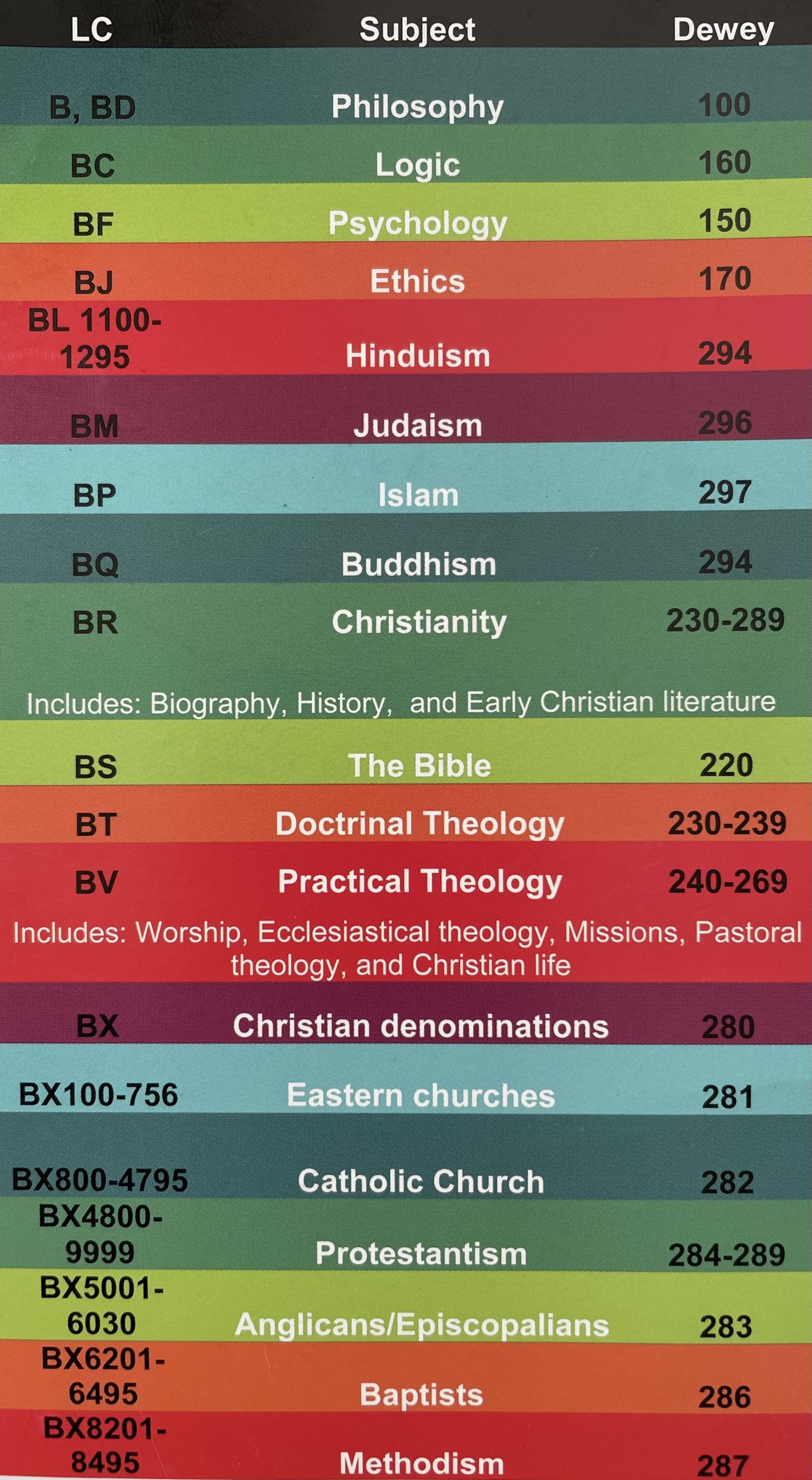
Here is a link to the subdivisions of BS: https://library.divinity.duke.edu/sites/default/files/Bible-LC.pdf
Here is a link to a map of where those groups are placed in the Divinity library: https://library.divinity.duke.edu/sites/default/files/LibraryMap.pdf
[1] https://www.usg.edu/galileo/skills/unit03/libraries03_04.phtml