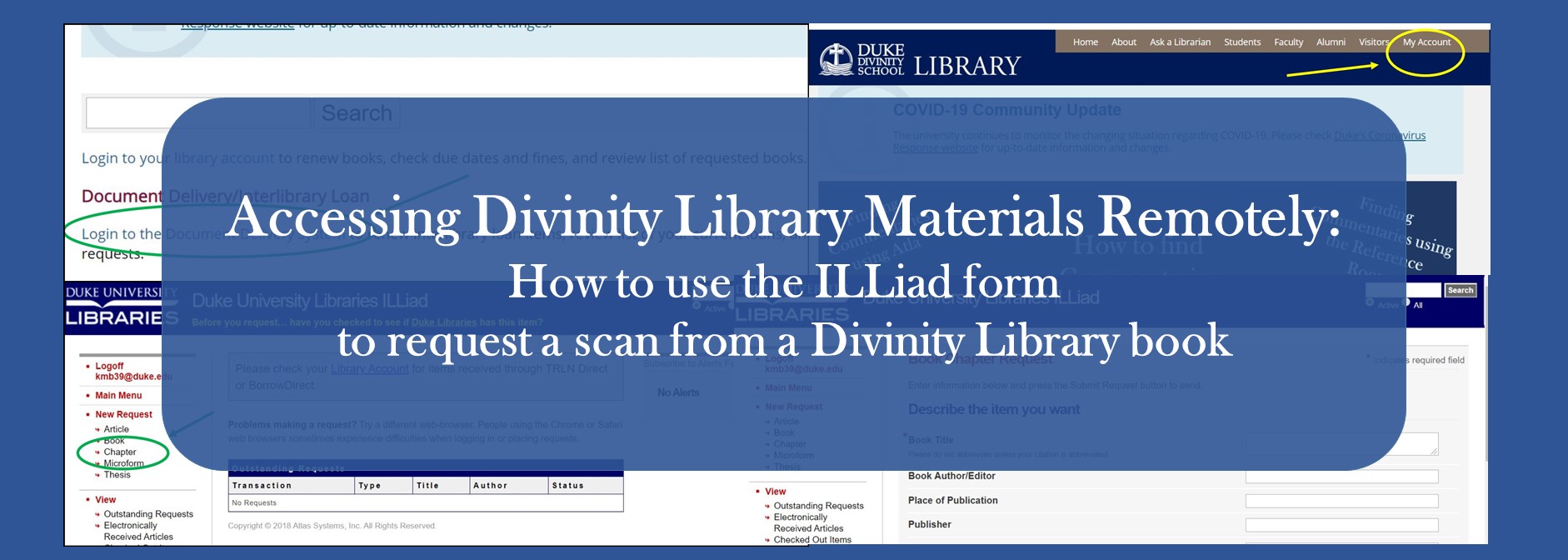
As the Divinity Library staff continues to work mostly offsite, we are carefully planning our return to campus and the safe delivery of library services to Divinity students, faculty, and staff, as well as our wider Duke and Durham communities. Although we cannot yet welcome patrons back into the Divinity Library, we are committed to making it easy for you to access Divinity Library materials! Check out our tutorials and tips for offsite research, and feel free to contact us if you have any questions about electronic databases or other library resources that can support your work. Of course, you might be wondering, What about Divinity Library materials that are print-only, and don’t exist in an electronic format? Great question. And we have good news for you!
This summer, the Divinity Library is partnering with Duke University Libraries’ Document Delivery team to allow you to place scanning requests for Divinity materials. In other words, you can now use the ILLiad form to request a PDF scan of chapters, essays, and articles from the Divinity Library’s print collection. Remember, we are unable to scan a full book for you, due to copyright laws and human finitude. So please make careful selections of what you really need for your research. When making your selection of one or more chapters, please also make sure that the book is checked in and has a Divinity Library location. We do not currently have access to other Duke Libraries’ materials.
Ready to make a Document Delivery request for something in the Divinity Library collection? Here’s how it works:
- From the main Divinity Library website, select “My Account.”

2. Choose “Document Delivery” and log in using your NetID and password.
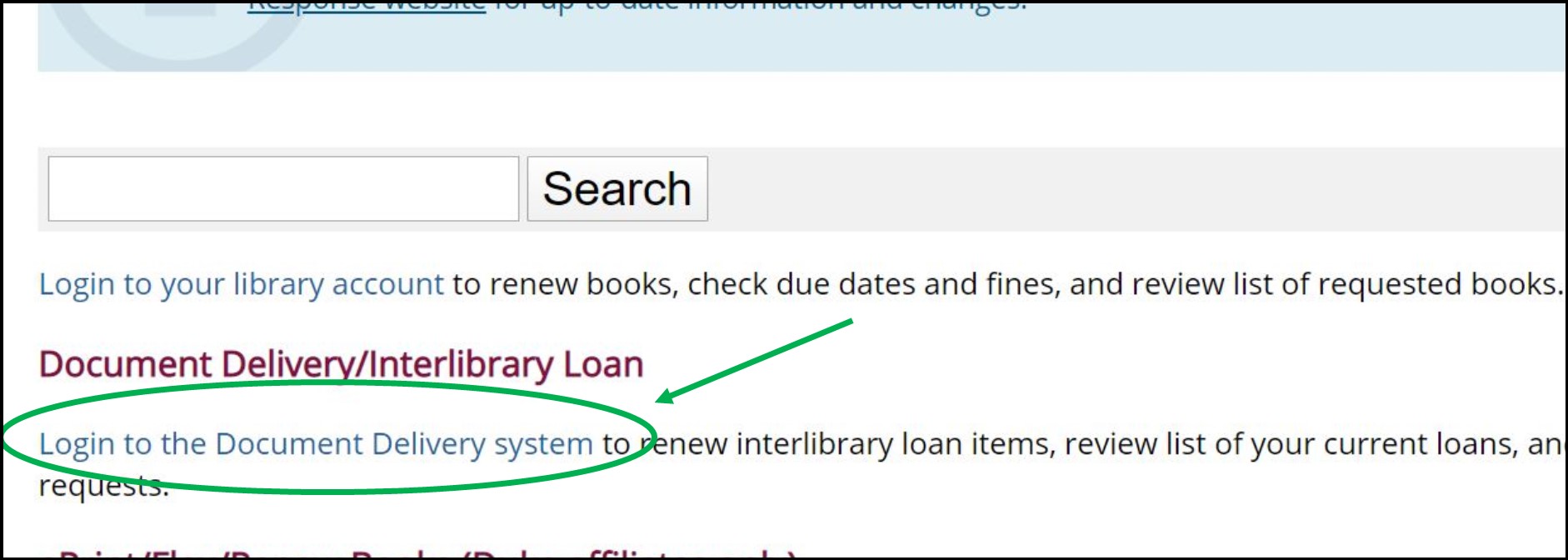
3. From the menu on the left, select “New Request -> Chapter.”
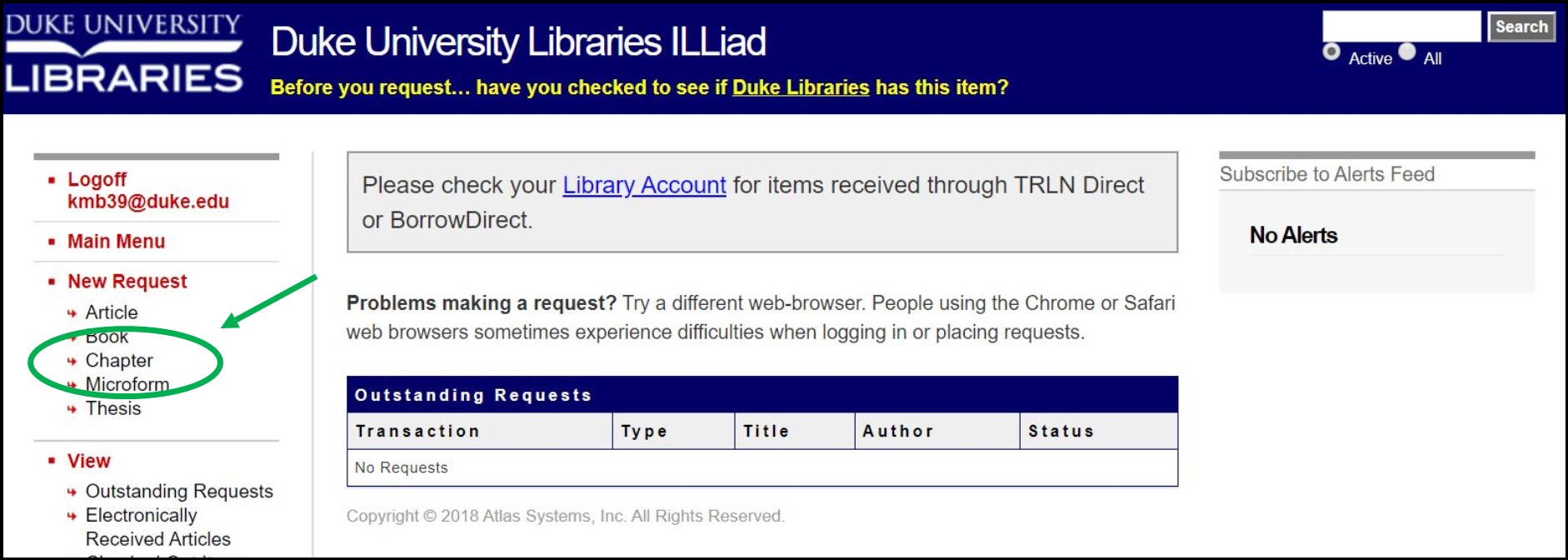
4. Give as much information as you can about the book/chapter(s) you are requesting.

- Book Title: This field is required.
- Inclusive pages: This field is also required — if you know what pages your chapter falls on, this is helpful; if not, just put “not sure” and give us the chapter title; we’ll figure it out.
- Call Number: For example, BR115.P8 P35 2018 — you can copy and paste this from the book’s catalog record. It will help us speed request processing! While you are in the record, make sure your book lists a Divinity Library location. Currently there is no shipping between Duke Libraries, so we are unable to do any scanning for you from other libraries’ collections.
- Chapter Author/Title: Again, we cannot scan an entire book for you, so please choose the chapter or chapters that will be most helpful! If you would like multiple chapters, feel free to list them all in these boxes.
- Notes: This field is for any other information you think will be helpful for us as we locate your book and fulfill your request. We are prioritizing scanning for fall courses, so if your request is for something you need to post to Sakai for your students, please include the course number in the notes field and we will fulfill it ASAP. Otherwise, individual research requests will be processed in the order that they are received.
5. Once you’ve filled out your form, hit “Submit” at the bottom. Please allow a minimum of 48 hours for request processing. When your scan is available, you will receive an email with a direct link to the PDF. The scan will also appear on the ILLiad menu, under “Electronically Received Articles”:

We look forward to helping you continue to access the Divinity Library’s collection remotely. Stay safe, and thanks for your patience as we plan our return to campus in coordination with the other Duke Libraries and with Duke University guidelines!
