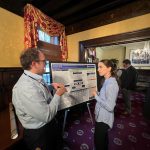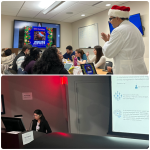For the time being we will only use “telephonic” telehealth. Doximity Dialer is a pretty good platform. That is being referred to below. But you can also just use a “landline” if this is all the patient has.
You should “see” your patients in “telephonic” telehealth during your clinic time at Duke South when you are in clinic anyway. You can do it in the work rooms or you can go in an examination room if you desire more privacy.
There are three components to changing real encounters to telephonic” telehealth encounters. You have to initiate them by deciding who on your schedule should not come in. Also, patients who reached out to you and messaged you that they prefer a “telephonic” telehealth encounter fall into this category. Here are the three components which are needed to convert a regular encounter into a “telephonic” telehealth encounter (conversion of the visit, arriving the patient, follow up).
- Switch a regular encounter to a “telephonic” telehealth encounter by e-mailing the name of the patient and the encounter date to latosha.jones@duke.edu. She is located in 2B/2C. Either you or Latosha will notify the patient of the time the patient should expect a call.
- The second and third component can be dealt with jointly. As you have completed the phone call with the patient (or before), you must let the front desk people in 2b/2c know that the patient has to be “arrived” for the visit and that a follow up visit has to be made. After the patient is “arrived” you can open the chart and do your regular charting work.
Lastly, Blake Cameron has a handy .phrase which you should check out (.nephtelephonevisit)
HELPFUL TIPS:
(1) Blake’s .phrase brings up a concise template that also captures all of the required language for a telephone encounter, so I recommend using it for these encounters. If you choose to copy forward an old note instead, make sure to include the .phrase provided in the handout Tisha sent to pull in that language. Billing for these encounters is based on time, so make sure you complete that field.
(2) If you use a clinic phone there is no need for Doximity, but since there are no phones in most of the exam rooms its a good idea to have it handy.
(3) You can start documenting and placing orders before your patient is “arrived” by using the pre-charting tab–you just can’t sign orders or close the encounter. You can ask the front desk to “arrive” your patients in bulk on your way out, when you know who actually “showed up”.
Duke Health_Scheduled Chargeable Telephone Visits_Maestro tipsheet_Mar 2020 v2.513 (002)