Fellows are expected to check Duke and VA inbox regularly (72 business hr response desired).
You may sign out your personal pager to the SPIN pager at night (5pm to 8am), during night float from 7am to 5pm (during the day), and weekends when not in the hospital.
While on vacation or during travel you may sign out in baskets/CPRS as follows:
- When you go on vacation it is important to sign out your clinical responsibilities (Duke and VA) so that patient-related issues are properly triaged. It is also important to completely remove yourself from clinical duties and enjoy your time off. Here are the steps you should take to do this.
- Always remember to ask a co-fellow (either a classmate or upper level fellow) or attending to cover you. This is important step so they expect to be getting your messages. It is also important to sign out issues that might come up if you are expecting anything.
Duke Inbasket
- set you your inbasket for the covering physician whom you have asked to cover and the date range
 Loading...
Loading...
VA MyHealthevet
- I would recommend asking your attending you are assigned to, to be the person you forward to (after asking them)
- first sign in to CPRS and go to the MyHealthEVet and sign in
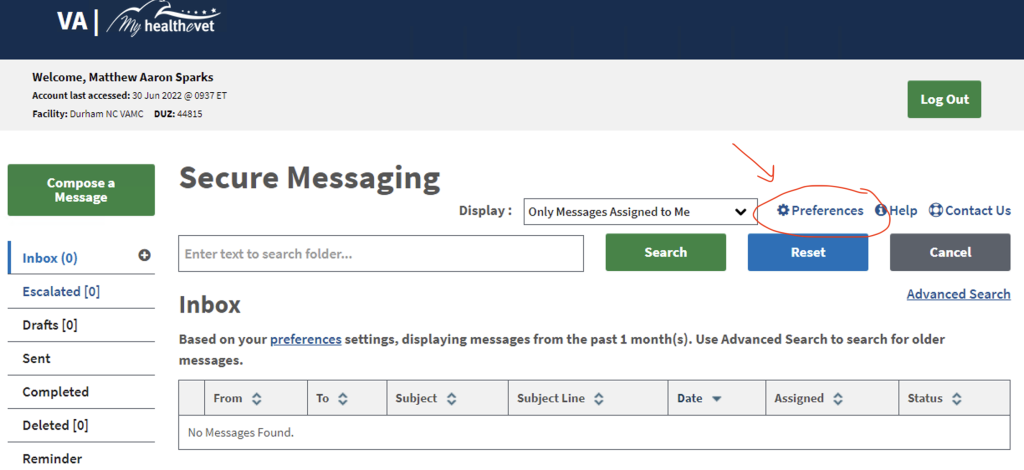
- next scroll down to Surrogate Message Forwarding

- next selected the person who is covering and the date range and hit save

VA CPRS
- I would again ask the attending you sign out to, to be your surrogate if they are able to
- open CPRS, then go to Tools… then Options

- next click on surrogate and then add surrogate

- fill in the surrogate information and date range and click ok and then ok again.










































































































