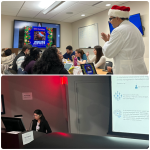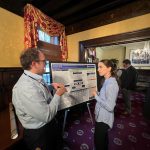1. Sign into CPRS and select a patient
2. From the ribbon select the TOOLS tab
3. Select OPTIONS
4. Click on the NOTIFICATIONS tab
5. Click the SURROGATE SETTINGS button
6. Select the SURROGATE NAME from the drop down box on left.
7. Then select SURROGATE DATE RANGE – leave the end date blank. YOU CAN SET NOW TO START ON A FUTURE DATE
Home » How to Set a Surrogate in CPRS (for vacation or going out of town)
Fellowship Program Leadership
Director-
Matthew A. Sparks, MD
Associate Director-
Harpreet Singh, MD
Associate Director-
Rasha Raslan, MD
Program Coordinator-
Ashley McPherson
Chief Fellow-
Ale Tomasi, MD
Click Links
 Renal Fellow Network
Renal Fellow Network
- Glomerular Disease 2026 – 15th Annual Update December 24, 2025
- American Journal of Transplantation Editorial Fellowship December 24, 2025
- Landmark Nephrology: Evolution in the treatment of Hepatorenal Syndrome December 21, 2025
- Peritoneal Dialysis Education October 11, 2025
- The ENaC Game: Bringing Nephron Anatomy to Life Through Interactive Learning September 28, 2025
Follow Duke Kidney on Social Media