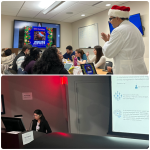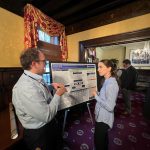In the ICU you should now be able to log in directly with you CPRS credentials using the program “ClinComp (Essentris)” on the desktop in the ICU computers.
You can also install the program on any desktop computer within the VA. It will be installed on all the computers in the fellows room.
Go to “Software Center” (hard to find, but I found it just by typing in software center in the search bar)
Install “CT3 – CliniComp (Esssentris)” as shown below
Software Center:

Then look in the Start Menu: Look for a folder named “CCI”. Within this folder select “Clinicomp.” (Do not select the icon for Essentris). Right Click the icon and select Pin to Start to pin it to your start menu

When you open the program—you should get the login screen below. Log in with your CPRS credentials, and you should be good to go!

Please contact Patrick Pun if you have issues installing or logging in.