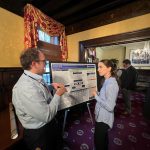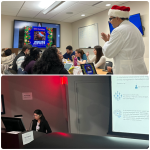SETTING UP LAB WORK SHEETS
- In CPRS go under “lab” tab, then click “worksheet” on the left of your screen. A pop-up box saying “select lab texts” should pop up.
- At the top of that box, your name will automatically appear in the drop-down menu under “Persons with defined test groups”. Click on that drop down and search for SCHUB. This should take you to my labs.
- Click on the first grouping (it happens to be an anemia profile), the labs should populate in the empty box on the right. Then click new in the upper right corner of the pop-up box then confirm the new test group.
- You should now be back on a screen of your lab work sheets. Repeat steps 2-3 for the rest of the worksheets.
I’m happy to show you in person sometime over the next week when I come in if that is easier. Just let me know and we can log you in remotely and get you set up.
TEMPLATES
If you are not familiar with CPRS, you can carry forward a note like in EPIC and have it populate up to date info. The easiest way to do this is to copy your old not a change the data. Having you templates set up is the move. The easiest way to give you all my templates is to write a note and make you the author. That way the note will come up on your alert and keep the formatting of CPRS rather than an email where things get lost. I will send make you all an author of a “Yellow Sticky note” on a test patient “ZZZZ,ZZZZZ”. Please delete this note when you are done transferring the templates as it will show up on my alert until its gone. I believe you went over how to create a template with Dr. Kourany and its pretty straight forward (notes -> options -> create new template). Here is a list of the templates I have included in your note with associate numbers.
- Clinic new patient note
- Clinic return patient note
- Clinic telehealth note
- Inpatient consult note (for #1-4 make sure to add your own signature at the bottom of each
- Patient demographics
- Inpatient dialysis subjective
- Negative Review of systems (nephrology focused
- Problem list
- Medications (Good for both inpatient and outpatient, will populate based on context)
- Vitals
- Labs (pretty much every lab you could want)
- Radiology (all recent studies)
- VA pager info
- HD prescription (This is a template to add to you inpatient note for HD patients for when you call their inpatient unit to get the prescription)
- CRRT A/P
Labs for VA notes
|PL CKD GFR|
|PL CKD URINALYSIS|
|PL CKD URINE|
|PL CKD HIV|
|PL CKD HEPATITIS B|
|PL CKD HEPATITIS C|
|PL CKD ANA|
|PL CKD PEP|
|PL KAPPA & LAMBDA|
|PL CKD HEMOGLOBIN A1C|
|PL CBC|
|PL CKD IRON|
|PL VITAMIN B12/FOLATE|
|PL CKD BONE & MINERAL|
