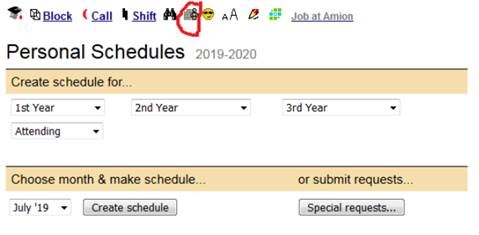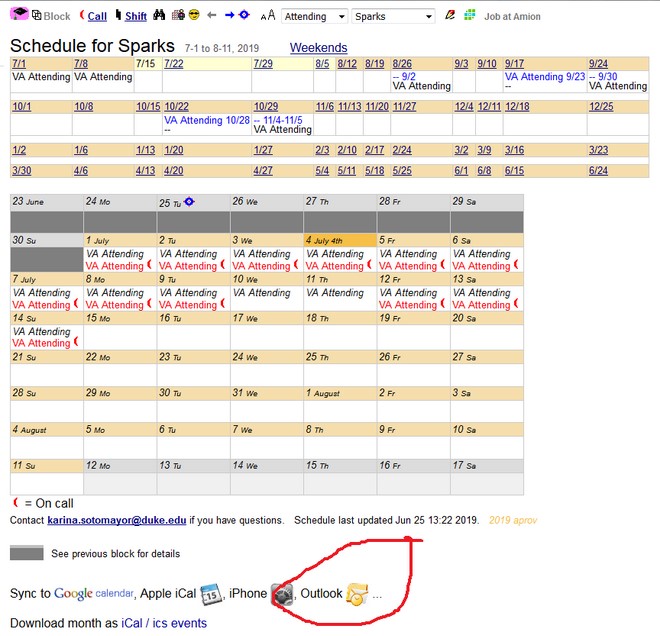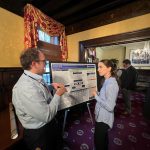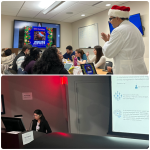To use Amion, go to the website www.amion.com and type in DukeKidney (capitalization and no space are important).
The default screen you see is a month of who is on call for each service (fellow and attending) we have.
Night float is the new term used for fellow on call which officially begins on July 8th.
If you want to see who is actually on each of the day time teams (fellow and attending) you will need to click on the binoculars icon (who’s on)
- Click on the who’s on drop-down tab and ensure –All services– is selected
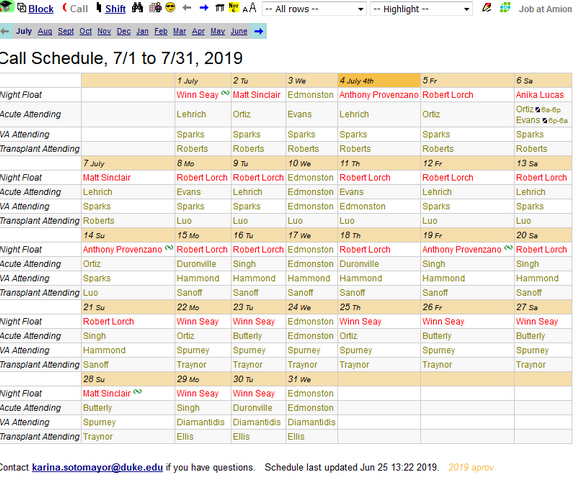
- If you want to see an individual’s schedule for the year. Select the person icon called My Schedule. You can then select your own schedule.
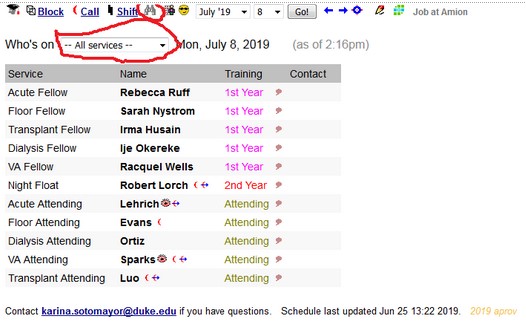
- You can also set up your calendar to sync to your outlook calendar by clicking the outlook calendar tab circled below and copying the URL link and putting into your calendar.