Home » OIT (Page 4)
Category Archives: OIT
Dukeblue security certificate update
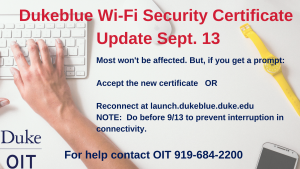
On September 13, 2018, Duke’s wireless security certificate will be renewed by Duke’s IT Security Office. This is standard practice to ensure that the Duke community has the most up-to-date and secure Wi-Fi.
If you use Dukeblue Wi-Fi, please consider the following:
- Most Dukeblue users will not see any interruption. If you are prompted to accept the new certificate after Thursday, please do so.
- However, if your device is not centrally managed by IT staff, to ensure no interruption before September 13, download the Dukeblue profile from launch.dukeblue.duke.edu and install it on all your wireless devices. This will only take about two minutes.
If you need assistance, please contact your departmental IT support person or the OIT Service Desk at 919-684-2200.
September Learn IT @ Lunch sessions
Overwhelmed by Collaboration Tools?
Wednesday, September 12
noon – 1:00 p.m.
Room 217 Perkins Library
iPad Productivity
Wednesday, September 19
noon – 1:00 p.m.
Room 217 Perkins Library
—–

Registration is not required. Lunch is not provided.
Fall 2018 schedule is available: https://sites.duke.edu/training/learn-it-lunch/
New DukeMobile App Launched!

OIT is happy to announce the launch of a newly redesigned DukeMobile app just in time for back-to-school.
Useful for Duke students, faculty and staff, the app now features a searchable interactive campus map with navigation and building information. It still offers a menu of popular and important Duke information like dining, printing, safety, athletics and social media. DukeMobile is available for iOS & Android Smartphones. Find it wherever you download apps.
Duke Faculty TechFair

Faculty TechFair
Wednesday, September 26
11-2pm
Technology Engagement Center (TEC)
OIT is hosting an open-house TechFair for faculty, instructors, and researchers Wednesday, September 26, from 11-2pm at the Technology Engagement Center (TEC). Come for demos, food and to learn quick tips about technology resources for teaching and learning on campus. Featured services include virtual computing, research computing, 3D printing, virtual reality, Learning Innovation services, faculty software and more. No RSVP required, just stop by. However if you would like to participate in a virtual reality or 3D printing demo, please register for these 30 minute workshops: http://training.oit.duke.edu/reg
Please note: There is limited parking on campus and all lots require a parking pass. Please use a departmental parking pass, carpool, or plan to use the new Duke downtown shuttle.
OIT hosts two Tech Fairs in September

Save the date(s)! OIT will be hosting two Tech Fairs in September.
Student Art & TechFair
- Wednesday, September 12
- 6:30 p.m. – 8:30 p.m.
- Rubenstein Arts Center “The Ruby”
Faculty TechFair
- Wednesday, September 26
- 11 a.m. – 2 p.m.
- Technology Engagement Center (TEC), OIT Telecommunications Bldg.
These events are open house style events – no registration. Each event will include food, fun and prizes. Look for full details on the Duke Events Calendar soon.
Fall 2018 Learn IT @ Lunch Schedule Announced
The OIT Learn IT @ Lunch series has been posted for the fall 2018 semester. Topics include: Collaboration Tools, iPad Productivity, IT Security, Duke Flyer 2.0 & more.

To see full details about this series & details for each session, visit: https://sites.duke.edu/
Save the dates on your calendar! No registration.
Adobe Sign Training – July 25
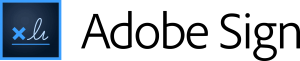
Adobe Sign makes it easy to prepare & send documents for signatures.
Session #1 – Adobe Sign: Basic Overview
9:30 – 10:30 a.m. | Room 217 Perkins Library
Session #2 – Adobe Sign: Advanced Workshop
(including Automation & Workflow)
11:00 a.m. – noon | Room 217 Perkins Library
For session details & to register:
training.oit.duke.edu/reg
Duke Staff TechFair, July 11

Join OIT & friends for an open-house style event featuring table-top demos and practical advice about Duke’s most useful technology services. Participants may drop-in any time between 11-2 for food, demos, and prizes. A light lunch and Locopops will be served.
Drop-in for 30 minute workshops – no registration required:
11:00 – 11:30 a.m. – LastPass – Password Management made easy
11:30 a.m. – noon – WebEx and all it can do
noon – 12:30 p.m. – Multi-factor Authentication like a Pro
12:30 – 1:00 p.m. – Free Resources for online learning
1:00 – 1:30 p.m. – How to use 360° photos
1:30 – 2:00 p.m. – Duke Box Tricks & Tips
Also, 3D Printing and Virtual Reality demos will be held throughout the event. Registration is encouraged due to limited capacity: http://training.oit.duke.edu/reg.
Learn IT @ Lunch Sustainable Technology: Followup Resources
Miss last week’s Learn IT @ Lunch session “Take Part in Duke Sustainability Efforts – Best Practices to using technology in your work environment & more”? A recording is available online. Note: You may be prompted to update your MS Silverlight Plug-in to view the recording. For more information about Duke’s sustainability efforts, visit https://sustainability.duke.edu.

Learn IT @ Lunch Traveling with Technology Panel: Followup Resources
Miss today’s Learn IT @ Lunch Session, “Traveling with Technology Panel Discussion”?
Training Materials:

Important Online Resources:
- Global IT Travel Guidance: https://oit.duke.edu/what-we-do/services/global-it
- Global IT Checklist: https://oit.duke.edu/help/articles/global-it-checklist
- Travel Registry: http://travel.duke.edu
- Office of Export Controls: https://export.duke.edu
- Eduroam: https://security.duke.edu/eduroam
- Duke IT Security Office: https://security.duke.edu/
- Stay Safe While Traveling: https://security.duke.edu/stay-safe-while-traveling
- Guidelines when Traveling Abroad: https://security.duke.edu/guidelines-when-traveling-abroad