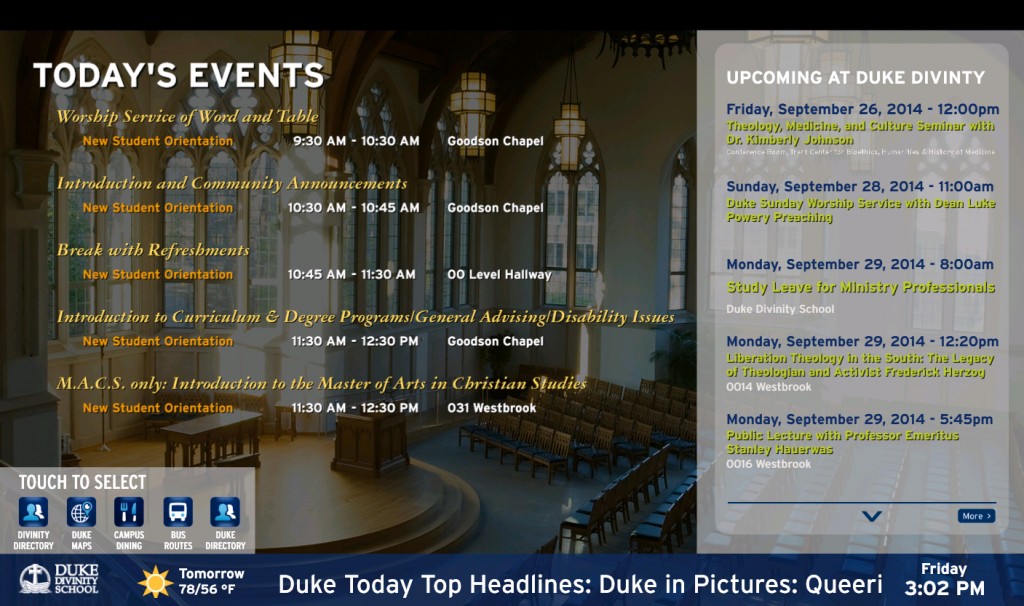What is a multi-session event?
A multi-session event consists of a main event comprising a number of sessions, often running in parallel. Each session has a unique name and is in itself a separate event.
For example, New Student Orientation would have multiple sessions throughout the school over the course of multiple days.
Why would I submit my multi-session event for publishing to the Divinity School digital displays?
Publishing the schedule of a multi-session event to the Divinity School digital displays can provide convenient access for your participants as they enter or move throughout the buildings from session to session.
How long will it take for my event to be listed on the digital displays?
Information should be submitted a minimum of 5 days prior to the start date of the multi-session event.
How do I submit the information for a multi-session event?
A template file named Todays_Events.csv has been created with the appropriate fields that are needed to publish your event. The file can be downloaded from the following location: https://app.box.com/s/tr3ez87tnkj3n9daysnd. Open the file after downloading and input the information for your event in the appropriate columns. When saving the file, make sure to save the file in the current csv format and do not rename the file.
Once the file has been saved, go to the Divinity Digital Signage Multi-Session Event Listing and submit your request.
How do I export event information from Ungerboeck for use on the digital displays?
- Download the Today’s_Events.csv template file from the following location: https://app.box.com/s/tr3ez87tnkj3n9daysnd.
- In Ungerboeck, export to Excel the “Divinity Multi Session Digital Sign Template” view in the function tab of the event.
- Copy the data from the exported Excel file without the headers and paste it into the Today’s Events.csv template file.
- Save the file. (Do not rename the file or any field names).
- Once the file has been saved, go to the Divinity Digital Signage Multi-Session Event Listing and submit your request.