I ndividuals moving to Outlook Web Access (OWA) – http://mail.duke.edu – as their primary email client often ask, “Can you invite someone to a meeting but mark their attendance as optional (like you can in the Outlook client)?” Yes you can and here’s how:
ndividuals moving to Outlook Web Access (OWA) – http://mail.duke.edu – as their primary email client often ask, “Can you invite someone to a meeting but mark their attendance as optional (like you can in the Outlook client)?” Yes you can and here’s how:
1. Create the meeting.
2. Add the attendee. (NOTE: Their default is Attendance required.)
3. Right click on their name and select Attendance optional. (Mac users may need to Control + Click.)
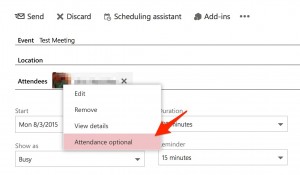
4. The person you invited can then accept or decline the meeting (as well as propose a new time, if they feel they should be in attendance and cannot make the proposed time).
NOTE: When you pull up the meeting and click on attendees, those who are required will have the word required listed under their name and those who are optional will have the word optional listed under their name.
—-
Thanks to Erin Nettifee at the Link for this TechTips suggestion. Have a suggestion for a future TechTips email oit-training@duke.edu.