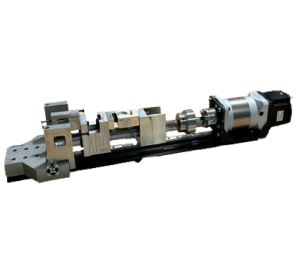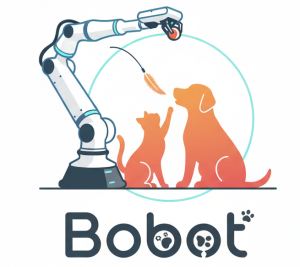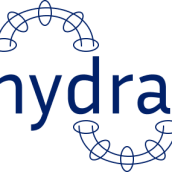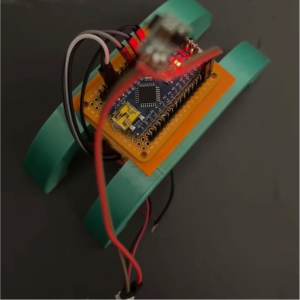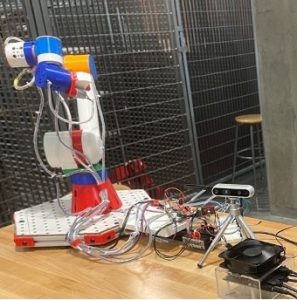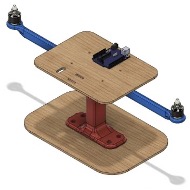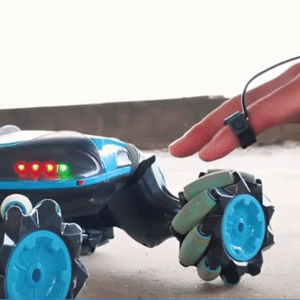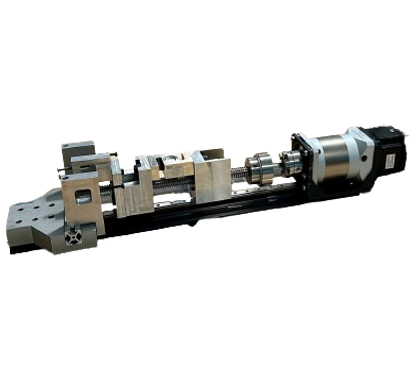
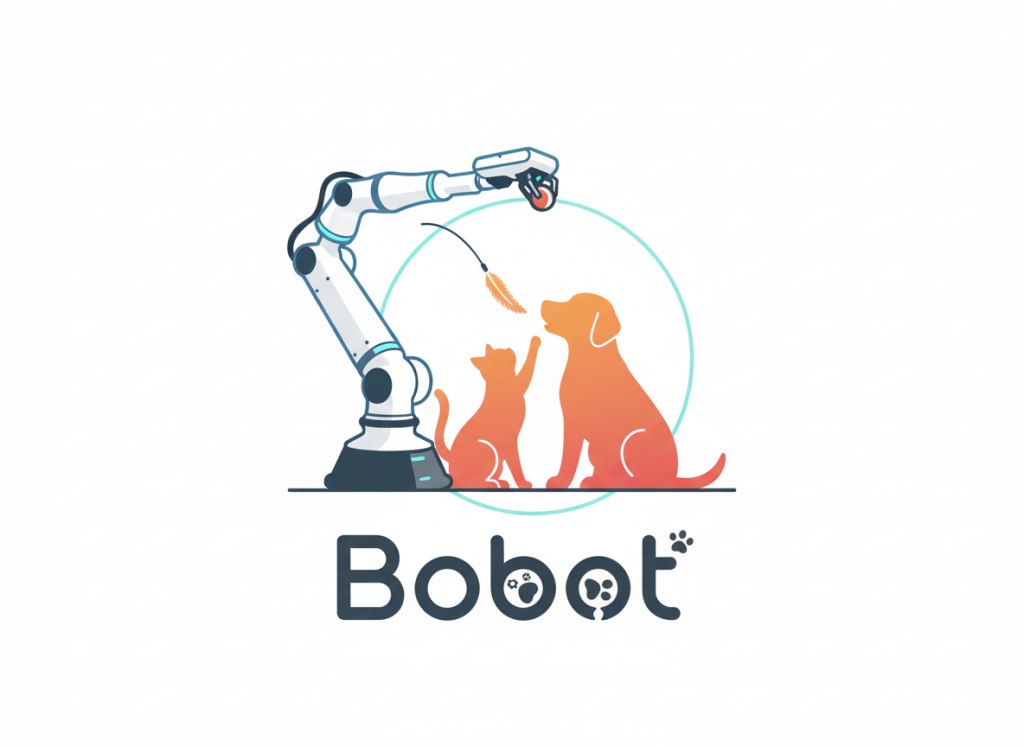
2020 Fall Project Pages







Communication Workshops
Expository Writing
Workshop One: Expository Writing
To prepare for the session, each student will be asked to:
- Draw a sketch of the overall system they will be working on, software could be represented by blocks, they can use pictures for the different hardware
- Label all the subsystems in their sketch
Instructor (15 minutes)
- Science = absolute truth, objective
- Storytelling = perspective, persuasive, not ‘serious’ enough for academics
- Use as a tool to organize ideas
- Make audience understand; you will remember, process, and understand better
- Make them aware of their scientific writing
- Everyone has their own idea but not formally taught, taken for granted
- How do you take data and turn it into knowledge?
- Problem solving in general
- The project is not for them, it is for the world
- Applies to writing as much as it does for oral presentation
- To become a better writer, you must be a good reader
- Literature review!
- A word about critiques
- Keep an open mind – a mindset of change – appreciate the feedback
- Judgment-free zone
- Feedback from different people is going to be different
- The flow of information when you write
- From old to new information
- General aspect – something that everyone could relate to in order to engage the audience?
Work session (15 minutes)
- Describe how a thermometer works
- No discussions! No questions! You’re on your own for 15 minutes
- Be as descriptive as possible
- Only provide original work
Debrief and critique (30 minutes)
- Look at a canned example for a very common object
- Point out important aspect of the writing that are good
- Go into review of student work
- Focus on grammar, spelling, vocabulary, tone
- Language choices will change the way the message is received by audience
- Flow of ideas
- Review concision
- Compile all student work in one file
- Order them according to audience (simple to difficult)
- VOTE: which one is the best!!!
- …why???
- What will the definition of the thermometer in 20 years be?
Conclusion
- Next assignment: rewrite your proposal
- Draft an experimental procedure with schematics
Workshop Two: Principles of communicating in a digital space: your project’s website
- Warm-up (5 minutes)
- Have you ever designed/ worked on a Web design project?
- Is it to showcase your work or the work of others? What was the purpose?
- Have you ever had any kind of instruction (other than the appearance of the finished product and the content you need to include?
- What are your personal strengths and challenges your foresee regarding this part of the course?
At least two for each. (Instructor can do a quick poll)
- Instructor (15 minutes)
- Process: rhetorical and technical design and implementation.
- Purpose:
- to create an effective online presence: personal/professional website to increase your visibility (visual representation of your work that complements your CV)
- to highlight your most relevant work
- Advantages: great way to network, look for a job or internship, resource for interviews, link to your CV or LinkedIn profile.
- Planning a successful site:
- Define your project/site identity: what questions and problems do you want the site to resolve? Set up an expectation and remember to fulfil it.
- Intended audience(s) vs. audience’s needs. Primary and secondary audiences. (demographics, technical expertise)
- Technical Resources: your own and the audience’s. For example, don’t assume your audience will use the same platform you are designing on.
- Content and functionality. Content cannot be a collection of data. Remember: your formatting and layout decisions will affect the user’s understanding of your site’s content. Create a content “hook” to get the user’s attention and make sure they want to keep reading.
- Documenting: journal is your initial source, notebook that documented your project: both text and images.
- Writing. It should not be considered decoration and should not be added after you have created your site.
- You need to think of writing from the planning phase.
- Provide textual clues about current and prospective destinations.
- Your style must be consistent in tone (formal vs. slang or informal style)
- Your style can get more complex as your audience goes deeper into your site and the content gets more complex. Remember: users are impatient, and you can scare them away if your style is too dense (you can get more technical when you provide more in-depth information in the sub-level pages)
- Error free: Misspelling, grammatical errors
- Look at other sites aligned with similar missions:
- Platform: WordPress. Professional, one of the easiest platforms, you can do your own changes, updates
- Good navigation.
- Create a menu and identify what’s important on every page.
- If you provide too many options, it is confusing. If you provide too few, it looks inadequate.
- Test your navigation. Maybe create an online user survey
- Traffic: use keywords potentially used in searches
- Intellectual property. Copyright law (licensed under
- Collaborative process?
- User feedback?
Work session (15 minutes)
- Maybe: Another student’s page.
- Using it as a model can be problematic.
- Instead, we could have a work session they give user feedback to this “sample” project? Same I like/I wish?
- Create a specific template (see below)
Debrief and critique (30 minutes)
What would be the point other than use this as an exercise? Do we want a standard format, or we let them use their own form of expression and creativity to achieve that?
The third workshop in this series consisted of a private consultation session with the instructor and technical communication facilitators. The themes shown below were discussed and the student’s draft website was critiqued.
Use the following checklist before you submit your website.
Format
- Your title explains what your project is about.
- Your website matches all the sections and titles as the template here.
- “Project Motivation, Needs and Goals” and “Learning Objectives” are short sections containing only relevant information.
- Your Motivation shows a personal connection.
- “The Project Vision and Narrative”: Your beginner, intermediate, advanced and expert boxes have subheadings (descriptor with concrete information).
- You have a List/Bill of Parts/ Materials.
- “About the Author” contains your picture and any additional information about yourself that you would like to include.
Text
- Your choice of grammatical tense affects the meaning. Past: work done, work reported, observations. Present: general truth, atemporal facts. Present Perfect (connection of past to present) Future: perspectives, applications. Note: Present Tense is used 70% of the time in scientific communication. Review this site for reference.
- Grammatical person (your voice): You need to be objective, so usually the author is removed from the text because you are reporting facts. However, this is your website, so feel free to add your presence sometimes to make it more approachable to your audience.
- The project is not limited to description, but the writing shows a clear story, demonstrating critical thinking of your project as a learning experience.
- Embed and hyperlink any additional information (background, concepts, etc.)
Artifacts (images, drawings, photography, video)
- Use the type of visual that best presents your project’s information. They should demonstrate a variety of skills and experiences.
- You have included your instructional video.
- Make sure they have an accompanying text that help your audience understand them. Your text needs to explicitly say what the audience needs to understand, not like a simple gallery.
- The writing connects the visuals with the overall story told across the website.
- Check quality (size, resolution) and position (left, right, center) of your visuals.
- Use visuals ethically (for example, give credit if you did not create the visual).
Proofread
- Check your punctuation, spelling, grammar, hyperlinks, etc.
- Look how the website looks on desktop and phones.