Let’s say you had some hierarchical text such as the 5 Phases of a Project. The outline below is a multilevel list. As you can see, it looks very complex and is also hard to process the content. A graphical representation of the outlined text is a better solution and also easier to explain and follow during a presentation. There is an old saying, “a picture paints a thousand words”. In this case, converting the text outline to a diagram also makes it more presentable and interesting. See the steps below (green box) on how to convert the Outlined Text into a Smart Art Graphic in PowerPoint. Also note, our L&OD PowerPoint Level 2 course covers various examples of Smart Art Graphics.
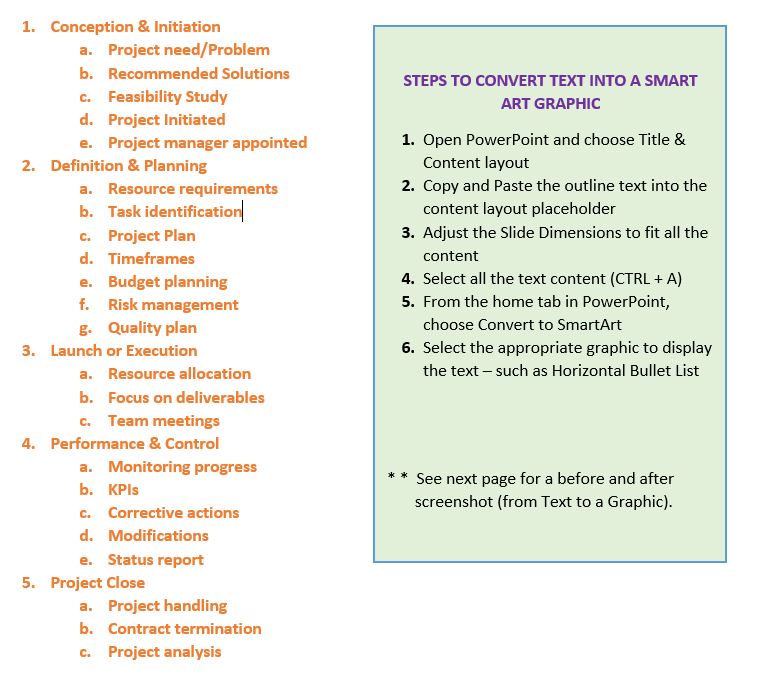
You can follow along with all the steps to convert text into a smart art graphic in PowerPoint by clicking HERE.
If you’d like more hands-on experience, please join us for the next PowerPoint Level 2 class in December.

Leave a Reply