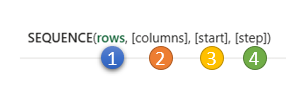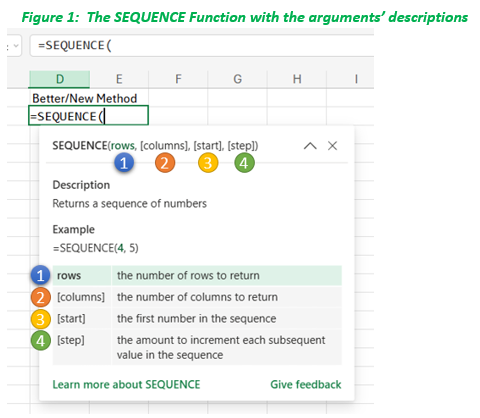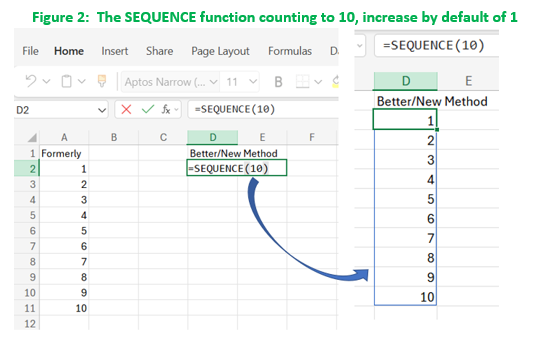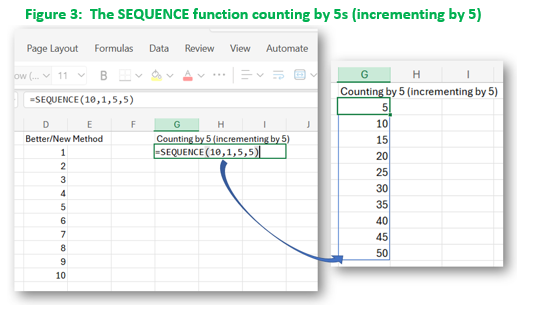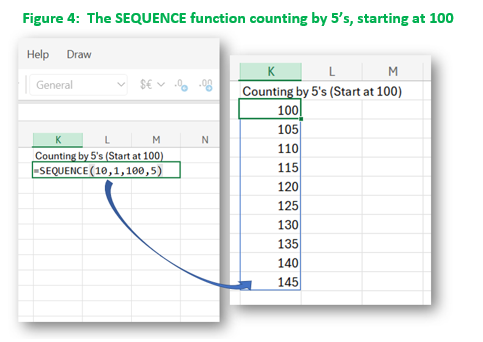Creating a culture of helping isn’t just about encouraging support—it’s about making sure the help given is actually, well, helpful. As a leader, your role is to shape how help is asked for, delivered, and appreciated. Here’s how.
Push for clarity first. Guide your team to clearly define the problem before they ask for support. Encourage them to explain what success looks like and what kind of help they need. Use questions like “What’s blocking your progress?” or “What outcome are you aiming for?” to steer them toward precision.
Normalize direct, specific requests. Vague requests waste time. Model clear communication by being direct when you need support—and encourage your team to do the same. Create psychological safety by praising clear asks, being transparent about your own needs, and framing collaboration as part of the job, not a favor.
Institutionalize follow-through. Helping doesn’t end when support is offered. Make it standard practice to close the loop. Encourage team members to show teammates how their help made a difference and acknowledge their contributions. This not only builds trust but gives you insight into your employees’ strengths for future collaborations.
Helping is a core part of work. But like all forms of collaboration, it’s a skill—one that requires practice, feedback, and support. When it comes to help, it’s actually not just the thought that counts.
References:
Harvard Business Review (2025, June 10) Colin M. Fisher, Julianna Pillemer, and Teresa M. Amabile: Research: When Help Isn’t Helpful