Note: Due to fall break, there will be no class Tuesday 10/5 and this module spans 1.5 weeks. This means the amount of content is also a little longer than usual, so plan accordingly.
- Videos
- Textbook (supplemental)
- Homework (Due Tuesday 10/5, late 10/6)
- Group Worksheet
- Lab 06 (In containers, Due Friday 10/15)
Videos
Part 1a: Sampling
- Probability & Sampling (2:28)
- Sampling (6:47)
Part 1b: Simulation
- Distributions (3:48)
- Large Random Samples (5:25)
- Simulation (2:53)
- Statistics (7:25)
Part 2: Hypothesis Testing
- Assessing Models (3:12)
- A Model about Random Selection (13:58)
- A Genetic Model (15:44)
- Example (Optional, 3:59)
Part 3: Comparing Distributions
- Introduction (6:03)
- Total Variation Distance (12:54)
- Alternatively, you can read the following sections in Ch 11.2: Comparison with Panels Selected at Random and A New Statistic: The Distance between Two Distributions. Your main goal is to understand what the total variation distance (TVD) statistic is.
- Assessment (Optional, 15:32)
- Summary (2:48)
Part 4: Decisions and Uncertainty
- Introduction and Terminology (10:31)
- Performing a Test (11:58)
- Alternatively, you can read Ch 11.3’s section The GSI’s Defense. The main point of this video is to see that sometimes it’s not straightforward in whether or not to reject the null hypothesis. Below is a histogram of the averages when simulating a section’s average grade given the data. The red is where a section is claiming that their average was lower than is consistent with the overall data. But is it? How small is small enough to reject the hypothesis?
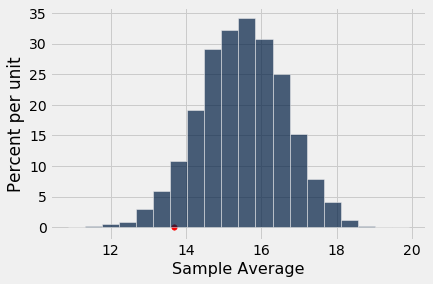
- Alternatively, you can read Ch 11.3’s section The GSI’s Defense. The main point of this video is to see that sometimes it’s not straightforward in whether or not to reject the null hypothesis. Below is a histogram of the averages when simulating a section’s average grade given the data. The red is where a section is claiming that their average was lower than is consistent with the overall data. But is it? How small is small enough to reject the hypothesis?
- Statistical Significance (11:06)
- An Error Probability (8:55)
- Origin of the Conventions (Optional, 4:08)
Part 5a: A/B Testing
- Introduction (9:59)
- Hypotheses and Statistic (4:39)
- Performing the Test (15:59)
Part 5b: Deflategate Example (Optional)
- Deflategate Introduction (Optional, 12:59)
- Deflategate Testing (Optional, 11:09)