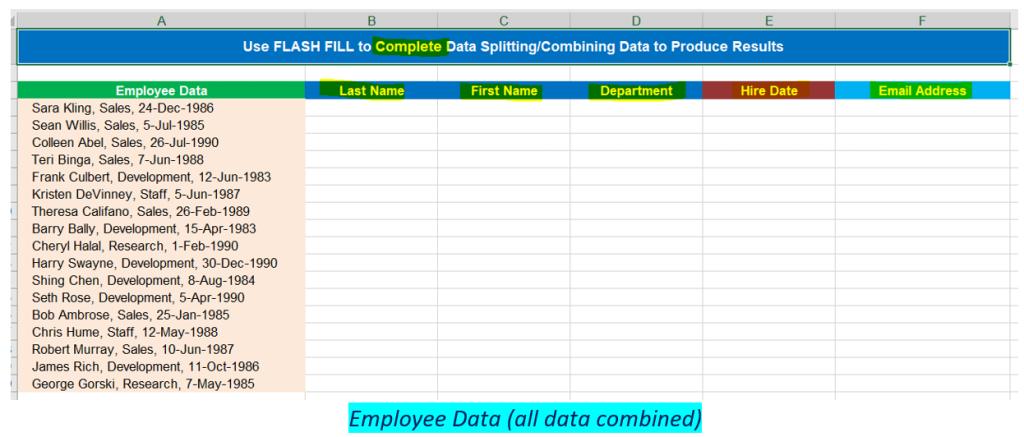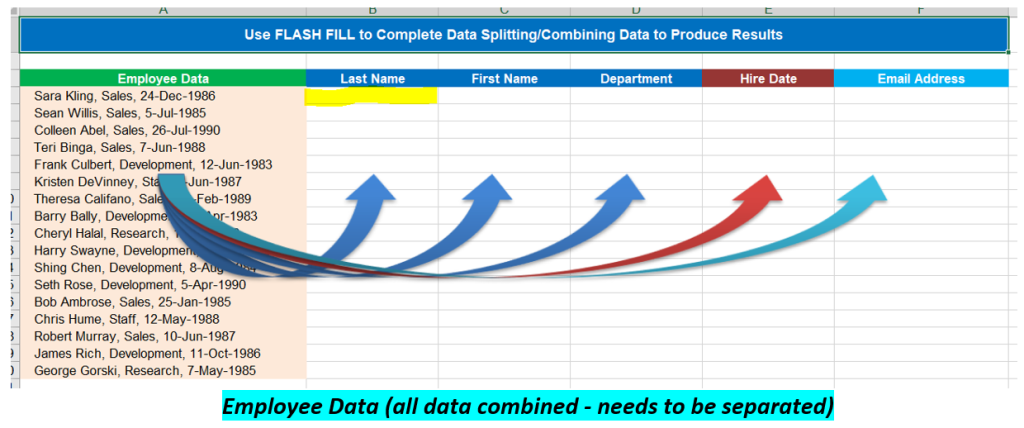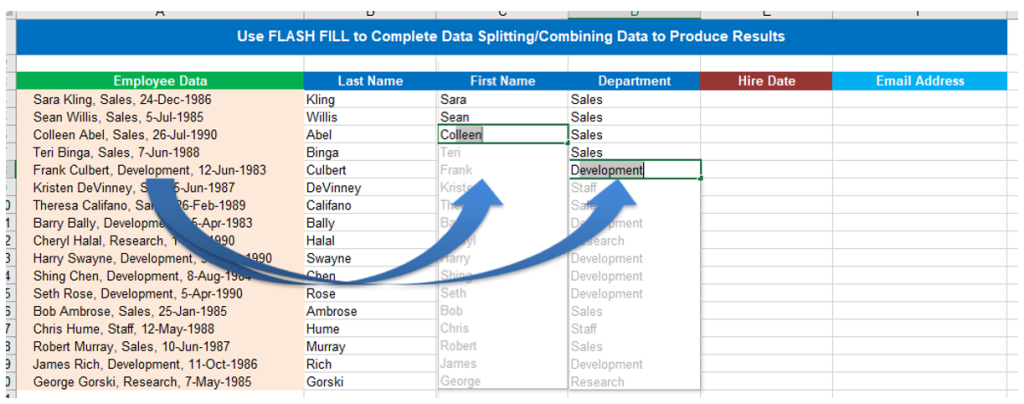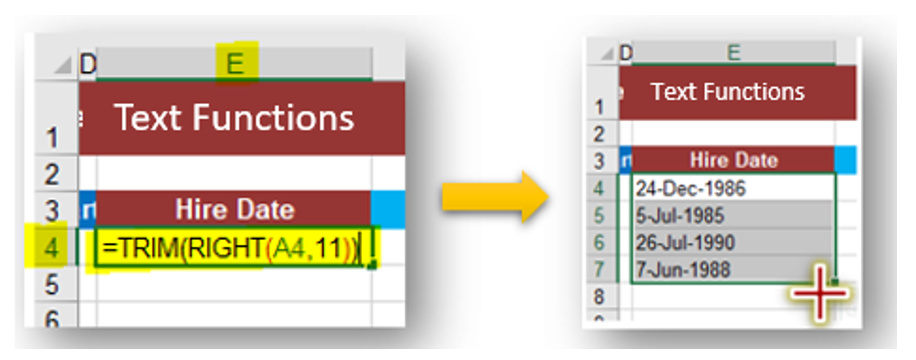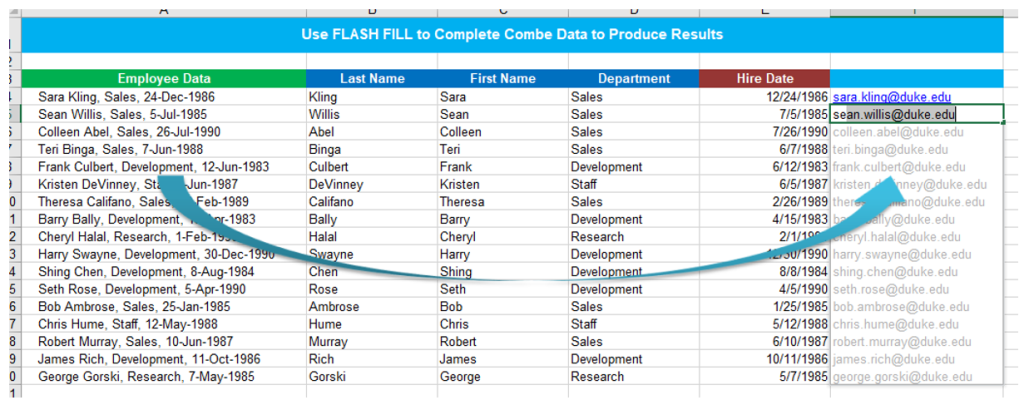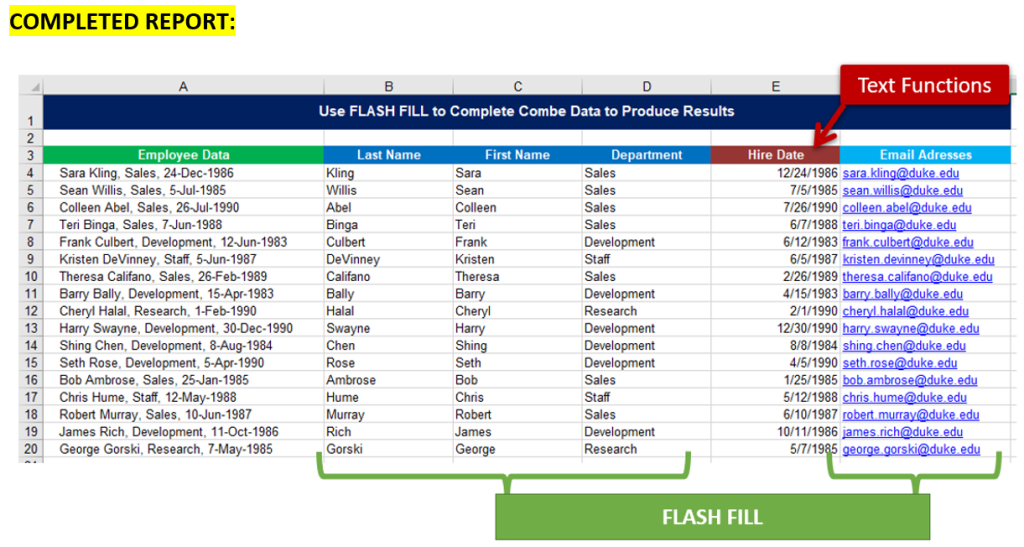Staying relevant in your career requires continuous learning, but when you’re already feeling drained, finding the energy to improve your skills can feel overwhelming. So how can you keep learning when you’re exhausted?
Start by challenging your belief that you can’t learn when you’re tired. When you’re feeling depleted, you may start to identify so much with the fatigue that you forget your agency over your thoughts and beliefs. In this condition, every exclamation of “I’m so tired,” teaches your mind to believe that it’s probably impossible to learn anything when you’re exhausted. Instead try observing your fatigue without judgment or a desire to get rid of it and get curious about what’s possible even with such constraints. Making space for the fatigue enables a more mindful response and one from which you can creatively challenge unhelpful beliefs you’ve been holding onto while in that state.
Next, focus on learning topics that solve urgent problems in your work. Instead of laboring through subjects that don’t feel urgent or pertinent to you, begin with topics that relate to existing challenges and expand on your current knowledge to gather momentum fast. This will create momentum and make the process feel more rewarding
Don’t limit yourself to formal programs. Mentorship, peer-to-peer learning, or even quick tutorials can be more effective and easier to fit into your schedule. Seek out learning opportunities that align with your personal values and goals so they feel meaningful rather than like another obligation. When you emotionally connect with what you’re learning, it’s more likely to become part of your routine.
Finally, work with your brain, not against it. Use techniques like spaced repetition (reviewing information at increasing intervals over time) and self-testing (quizzing yourself to reinforce what you’ve learned) to retain information more effectively. Break learning into small, manageable chunks and revisit them regularly to build long-term retention.
In today’s fast-paced world, continuous learning is the key to having lasting influence in your career, yet already feeling overwhelmed by your daily workload makes it hard to stay consistent. By using these strategies, you can develop a lifelong learning journey that not only elevates your skills but lifts you out of exhaustion by moving closer to your highest potential.
Reference:
Harvard Business Review (2024, September 24) Nihar Chhaya: How to Keep Learning at Work – Even When You Feel Fried