Sometimes, the most common method of performing a task is also the least efficient. Commands using menus and ribbon buttons (mouse actions) are convenient and easy, but they also take more time to perform. Here are 5 keyboard shortcuts that can be performed sequentially to create totals and format the numbers to currency style. These shortcuts will increase efficiency and are certainly worth memorizing.
Steps to Perform:
- Click in the data set, and press CTRL+A (selects all the data, including the headers)
- Press SHIFT + Down Arrow (Selects the data and a blank row below)
- Press SHIFT + Right Arrow (Selects the data and a blank column to the right)
- Press ALT + = (Creates Totals and a Grand Total)
- Press CTRL + SHIFT + $ sign (Formats the numbers to Currency style)
Click HERE for a practice Excel file to go through these steps yourself.
Screenshots with the Steps Performed:
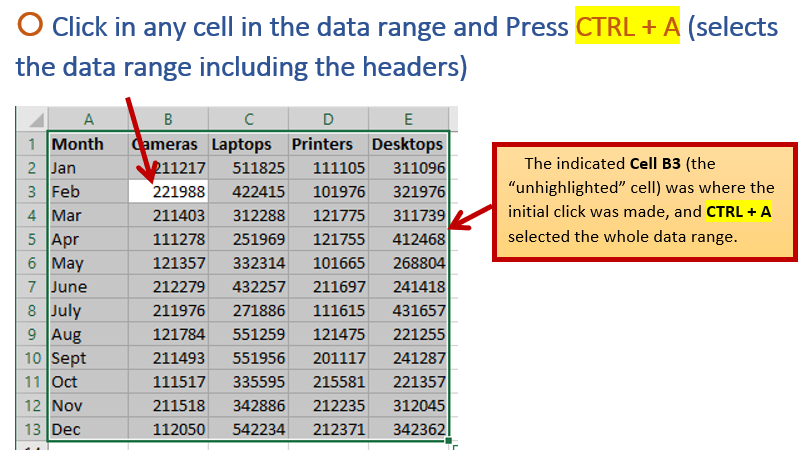
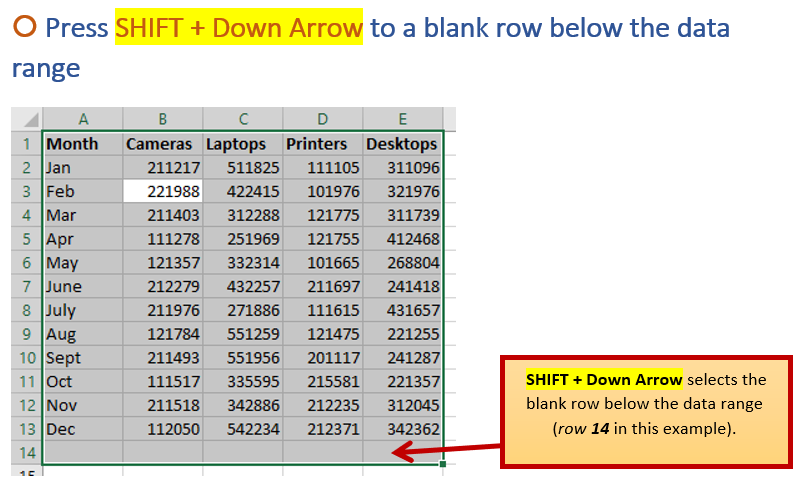
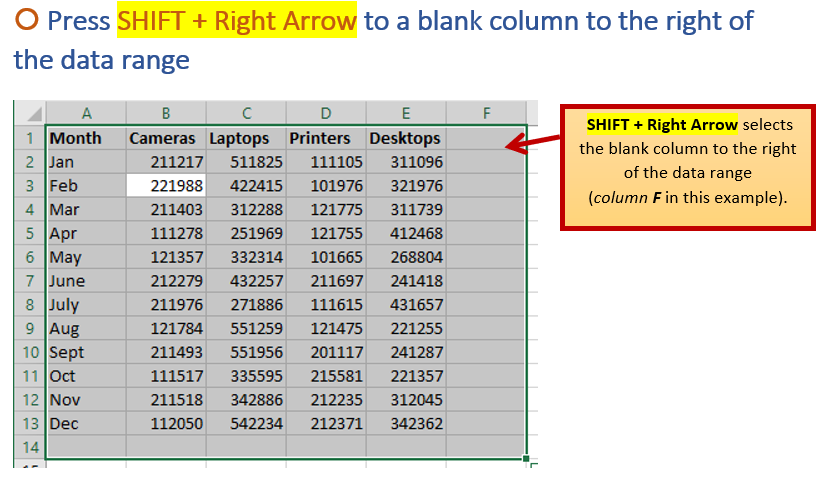
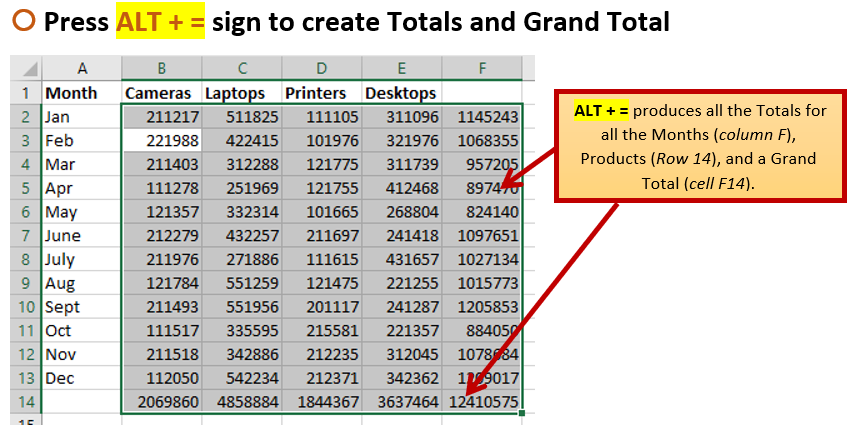
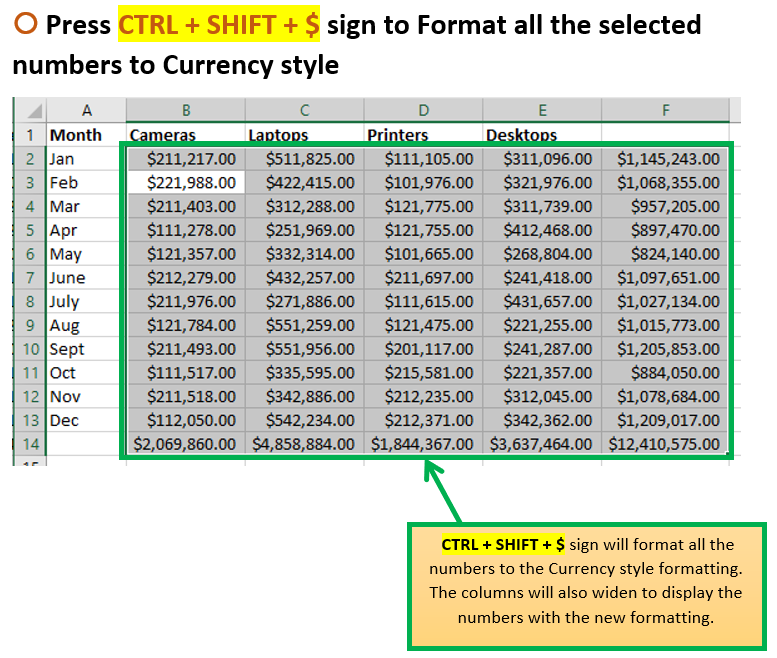

Hello,
Just a suggestion, but it would be very useful if you categorized all of “Srini’s tech tips” in “Excel”, etc. instead of under “Uncategorized” So that I can pull all of them up at once.
Thank you.
Hi Loreli–thanks for the feedback. We’ve updated the site and added a category for Srini’s Tech Tip. You should see all those posts in one area now.