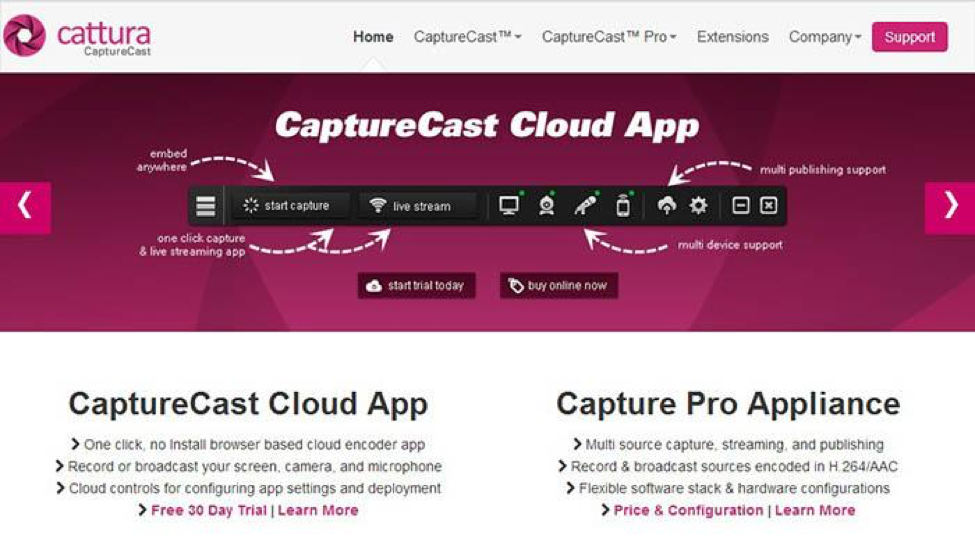Product Overview
Cattura has been around for about four years and is tightly integrated with Kaltura. It offers appliance, software, and web-based (i.e., like Tegrity) recording options via a tool called CaptureCast Cloud, which is run via Java. The company advertises delivery of output to Kaltura, Google Drive, Vimeo, YouTube, and FTP/ sFTP as well as rtmp streaming via your own Wowza or other rtmp server.
Core Distinguishing Feature Set
- 3U appliance option (Linux but open OS) called CaptureCast Pro
- HDMI, SDI, RCA inputs (4 total). Admins define a layout and mix of these sources via templates. Users can select among vie
- No post transcoding
- H.264 AVC .mp4 file formats but also includes a rich media player
- Indexing of PPT text and PPT notes
- Notetaking, user generated chapter points, bookmarking and tagging, and inline chat
- OCR
- Automated speech to text option
- Automatic upload to Kaltura SAAS, on prem and CE Edition includes metadata
- Capture scheduler based in iCal
- Confidence monitoring via ipad app–admin has granular control of captures in rooms. Each appliance has its own web UI
- Android playback
- Watermarking
- Integration with Kaltura remix/ editing tools
- CaptureCast for Google Chrome–a free personal screen and webcam recording app for capturing screen and camera. Uploads to Vimeo Pro or YouTube.
Cattura and Duke
Cattura looks to have a rich feature set. Their appliance pricing seems to put them roughly in the middle between our current costs for Panopto PC appliances and higher end appliance options such as Mediasite. Other open questions to investigate would be enterprise licensing options, support, and what the branding choice suggests about how closely the company and product are aligned with Kaltura.