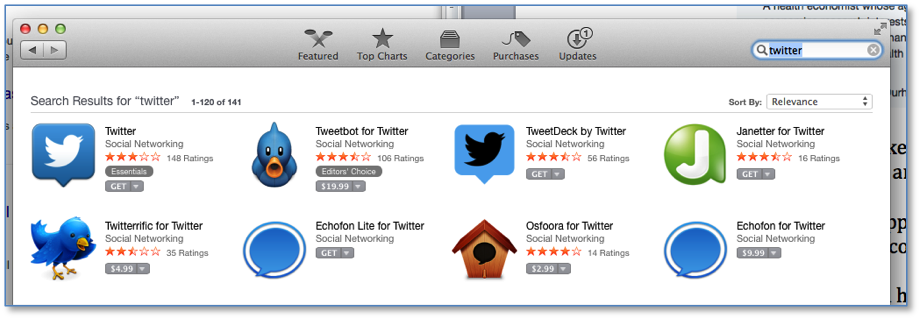Last week we highlighted the annual assembly of AAHPM in Philadelphia where one-third of participants were “live-tweeting” the event. Will you be ready to do the same for SGIM 2015 in April?
Before you read the details of setting up a Twitter account, here’s how the AAHPM live-tweeting worked. The early adopters of social media, at least early for academics, posted their tweets in real-time. They kept subject content relevant, for example, tweeting the main points from speakers such as the plenary, Atul Gawande, even posting personal photos of session activities and frequently giving attribution to new fellows and awardees. It’s highly likely these “tweeps”, following one another, also connected with new opportunities for professional collaboration. And, think about it, they could even ask questions of the presenter. AAHPM itself encouraged live-tweeting:
Maybe you are interested in Twitter, even just to lurk to see what’s happening. It’s free. Here are the steps to create an account:
- Use your internet browser to locate https://twitter.com/signup
- Enter your full name, email address, and a password
- Click Sign up for Twitter
- On the next page, you can select a username, that’s your unique identifier, like “JRSmithMD”
- Tell who you are, just a little tagline like “Duke general internal medicine researcher and leader.” You can even include something personal like “mom and marathon runner.”
- There’s a place to post your portrait photo and a little background image – maybe of your marathon! If you’re just here to lurk you can skip the tagline and image posting (boo-o, no fun, people want to know you!). Here’s an example of a professional profile nicely done from Dr. Van Houtven in Duke General Internal Medicine.

- New! If you show a Duke connection you will want to add “The views expressed here are my own and not those of my employer.”
Here’s a link to more support information directly from Twitter.
No doubt you’ve noticed how mainstream it’s become to add your Twitter username to your email signature, even your business card, biosketch, blog, slides, or meeting badge.
It’s ok to use an Internet browser for access to Twitter.com but downloading an app for your mobile device works best. See below for the App store picture. Most pick the first app in view. This seems most efficient, keeping the user always logged on. More advanced twitterati might explore apps that work better, especially for chat groups like for MedEd (more on this later). And, don’t lose this thought: for use with a journal club via Twitter!
Next week you can read tips on who to “follow” on Twitter. That’s all about having the latest news come to you. We are keeping an archive of this thread on the GIM blog site, each with instructional links. SGIM 2015 is coming in April. It’s an opportune time to test out Twitter. For sure, Twitter is where information is shared as it happens.