In case you missed it, last week’s blog post covered details of setting up an account on Twitter. Among many reasons to do this is the ease of Twitter for us to view news alerts, to read opinions from people we trust, to make new connections, even build community.
If you already set up your account you probably saw something new, the “@” sign appearing in front of your Twitter name. That name is also known as your “handle”. From here on, we will “mention” others by their “handle”. Ours is “@Duke_GIM”. Don’t worry, the lingo goes with the territory and it’s not altogether necessary to know the jargon to play in this space.
First, on Twitter, unlike other social networks, it’s important to know we don’t have friends, we have “followers”, and, in turn, we follow others – people, places, journals, alerts, etc. Here are a few we follow:

Just two steps to do this:
- After you logon to Twitter, use the search box at the top.
Type a person’s name, for example, “Daniella Zipkin”. Dr. Zipkin is a clinician-educator in Duke general internal medicine. [Daniella is someone we already “follow”].
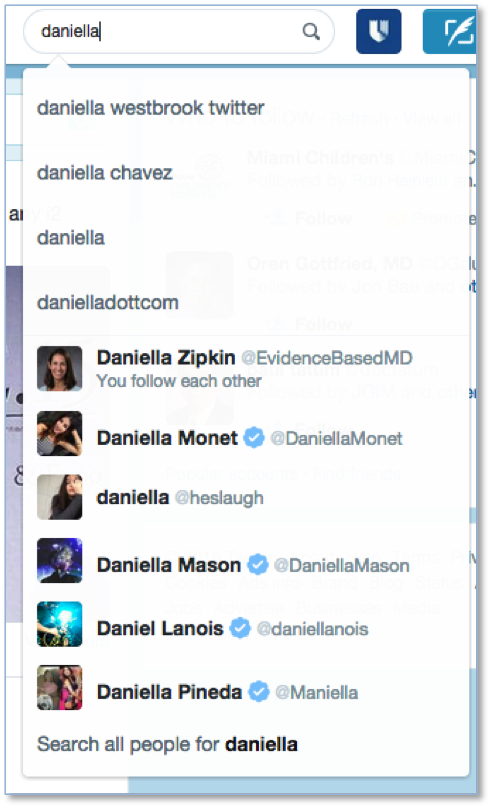
In the search view that appears, Daniella’s name happens to show up first and, in this case, I recognize her photo so I am fairly sure this is Daniella Zipkin.
- Next, I can click on her name and view her full profile to confirm this is Daniella, then click the “follow” button on this page.
That’s all there is to it. You have the first one to follow! Now, whenever Daniella posts to Twitter, her tweets will appear for you to read. That’s quite different from Facebook where you see all the news from all your “friends” all the time. On Twitter, however, you may have lots of friends, i.e., “followers,” but you get to choose a discrete set of those you want to see/“follow”. Nice.
Now for tips as you pursue those to follow on Twitter. These are just ideas for getting started. We will help you with the search by writing each with their “handle” so you can easily search on the handle yourself and click “follow”.
- You probably already thought of this: look to see who @Duke_GIM is following!
- Follow people you respect, for example:

Francis Collins @NIHDirector - Follow your professional organization:
SGIM @SGIM
AAHPM @AAHPM
ACP @ACPinternists
AMIA @AMIAinformatics - Follow journal alerts and news media, for example:
The Duke Chronicle @DukeChronicle
Duke Basketball @dukebasketball
JAMA Internal Medicine @JAMAInternalMed
NEJM journal watch @jwatch
NYT @nytimes or WSJ @wsj
Breaking News @BreakingNews - Follow others @Duke_Medicine:
Dr. Matt Sparks @Nephro_Sparks
Dr. Deborah Fisher @DrDeborahFisher
Dr. Peter Ubel @peterubel
Dr. Thomas LeBlanc @tomleblancMD
For more local topics or trends, I tend to use the search field, for example, searching on “snow Triangle NC” as it happens.
It’s ok also to “Unfollow” just by another click of the blue bar, the one labeled “following”. I do that typically when the person writes too much, too often and clutters my view without content.
Locating those to follow is an important step, a time when you may just want to lurk, paying attention to other’s tweeting habits before you take the plunge yourself.
This completes the basics for creating an account and setting up who or what to follow and some reasons for doing this. A big, big reason coming up is SGIM 2015 in Toronto. Next week you will learn about the tweets themselves, about re-tweets, hashtags, and shortened URLs. Mention us @Duke_GIM!
