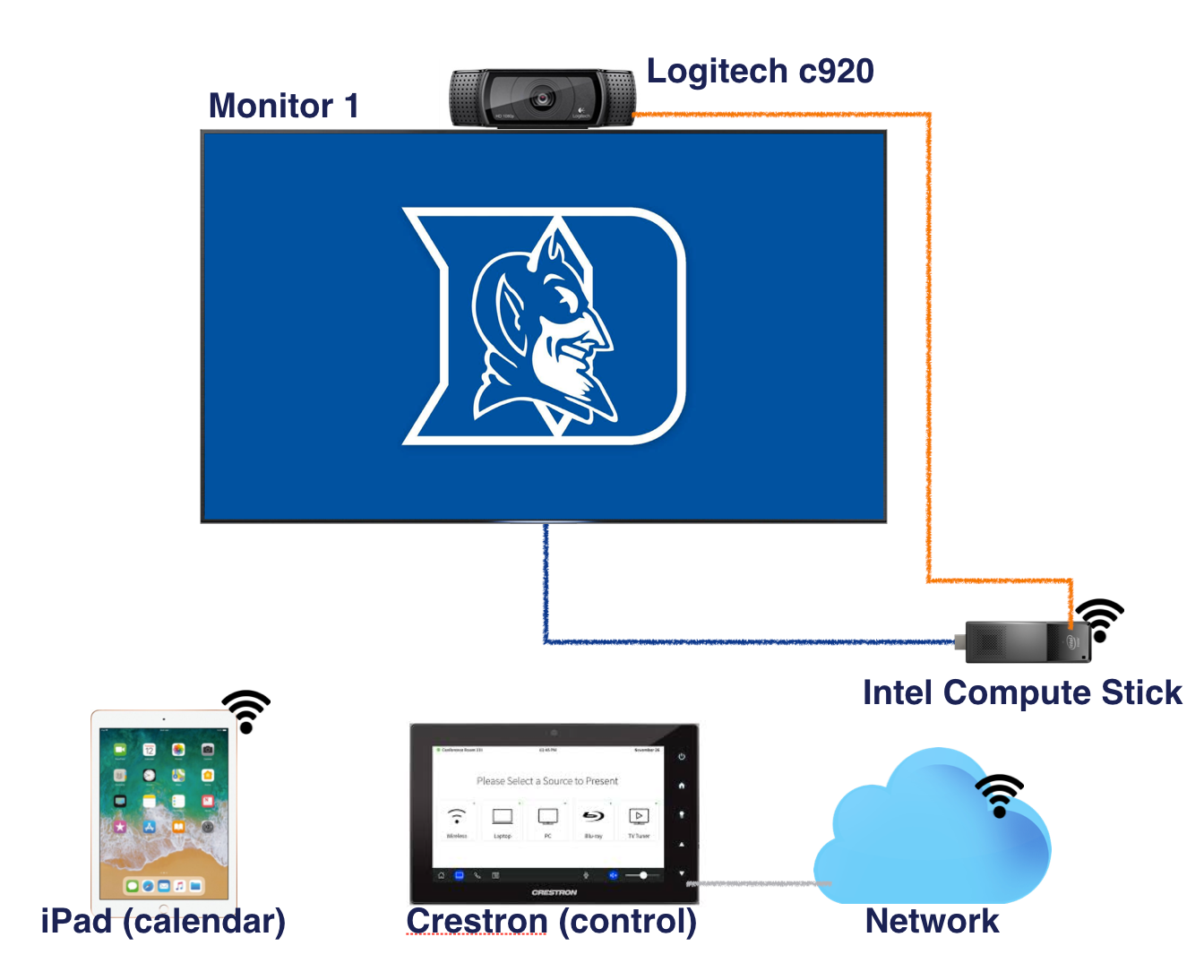First and foremost… do not do this at home. I’m a trained professional in the audio and video arts and have various pieces of paper tacked to my office at home to prove that fact. But seriously, this is more of a “what if” kind of post, and highlights just how powerful Zoom Rooms can be, even when paired with a VERY underpowered Intel Compute Stick.
OK, the (not so fancy) setup…
The Computer: For this Zoom Room, we have an Intel Compute Stick rocking a 1.44 GHz Atom x5-Z8330 processor with a staggering 2 GB of RAM. For comparison, the Intel Nuk Zoom recommends has a PassMark score of 6500. Our Intel Compute Stick has a PassMark score of ~1000. So, it’s really slow. You can pick up our Compute Stick on Amazon for around $130 bucks.
The Monitor: The monitor is actually a rather nice 48″ Samsung that was donated to our department when a faculty member left the university. It probably cost $800 or more back in 2015 when it was new.
The Camera/Mic: We deployed our trusty Logitech C920 for this setup. I’ve found that Zoom and Logitech webcams work well together even offering virtual pan/tilt/zoom from the Zoom control interface.
Control: For the control of the Zoom Room, I set a Crestron TSW-760 into “Zoom Room” mode. Setup was very easy and only took 20-30 minutes, primarily because I needed to update the Crestron’s firmware. I could have used the iPad (see below) as a control device, but thought it would be more interesting to try something that works well with power over Ethernet (PoE).
Calendar: While I didn’t integrate a calendar with this room, I still wanted to connect a calendar to give a status of the room. So, I broke out my personal iPad with a cracked screen for this task. When the Zoom Room is in use, the iPad shows a red “Busy” bar at the bottom of the screen. When it’s not being used it shows a green “available” bar.
So, I started by creating the Zoom Room on the administrator website. It was literally a three-step process and took all of three minutes. The hardest part was picking a name. Next, I connected all the various pieces of hardware… which took about four minutes. I then installed the Zoom Room software on the Intel Compute Stick and away I went. I was surprised at how easy it was to get the Zoom Room software installed and configured. After about ten minutes, the room was asking to connect a control device with the provided pin. Again, it all just seemed to work flawlessly. The final step of adding the calendar was slightly less intuitive. I had to hunt around for an activation code… but after figuring that out, all was good.
My Experience with an Underpowered Zoom Room
First and foremost, Zoom makes it clear that you should have a reasonably powerful computer when deploying Zoom Rooms. So, the fact that I experienced a few “glitches” is 100% on me. I’ve tested a Zoom Room on a more powerful device and didn’t experience any of the issues I’m about to detail. But, what’s MORE striking is just how much this underpowered computer COULD do!
First, the Zoom Room was rock-solid in terms of stability. I ran the Zoom Room for over a week without any crashes or freezes. I was able to share my iPhone and MacBook Pro with the device with only a few minor issues. After some use, the Zoom Room would become somewhat sluggish, and I might see a 3-5 second delay with the mirroring of my iPhone. That said, when sharing more static content from my MacBook, the Zoom Room functioned very well. I was also able to make and receive calls without much lag, which was simply shocking. “THIS IS A $130 COMPUTER!” I kept thinking to myself. Camera control, participant management, and sending invites to a meeting in progress functioned perfectly normal. Needless to say, I was shocked that the device performed as well as it did!
So, why did I do this? This was a great opportunity to see a fully integrated Zoom Room at my desk with hardware found around my desk… collecting dust. Zoom and Zoom Rooms are very intuitive, but the back end has what feels like it offers an infinite amount of customization. It saved a good bit of time learning the platform at my desk vs. running back and forth between my desk and the lab, especially when I had a spur of the moment test. I expected Zoom Room to fail on this hardware… and it kinda didn’t.
Would I recommend that anyone deploy such a configuration? Absolutely not… spend the money and get a more powerful/modern computer (you know… the ones that Zoom recommends 😉 ).