While searching for low-cost software and equipment, I kept reading about Filmora, so I downloaded it to see how well it actually ran. It’s cross-platform editing software that has a limited “free version”, which is what I downloaded to test out. Ultimately, however, it turns out that you can’t export a video file without a hulking Filmora logo in the bottom, so the “free” part is subjective. Still, I dove in – after all, the price tag of $44.99 a year or $59.99 forEVER is pretty good for those wary of yet another monthly sub fee.
The setup comes with pre-built settings for transitions, light effects, filters, titles, and even included music tracks. The library is pretty impressive for a basic test download, but they also have an effects store on their site. (Their effects store products range from about $20 for music expansions to $40 for some of their special effects)

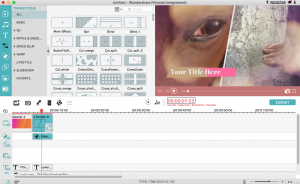
Despite finding the interface a little unintuitive at first, I feel like you could easily master Filmora after just a few hours of playing around in it. It reminds me more of old Windows Movie Maker than Premier or Final Cut, and certainly less flexible than the latter two, but I can see why new editors are a fan of it.
I think it’s worth a shot if you’re new to this and on a PC , or if you just don’t have another editor available to you. It’s no pro software, but if you’re just in the market for making youtube videos or something simpler without having a huge learning hurdle, then this is pretty handy. The interface is essentially the same in the free version as it is in the paid, so try it out first, but you will probably want to download the paid version if you want to create a video you want to actually show people – that watermark is seriously obtrusive.

