It turns out that sra toolkit is not very straightforward, it deserves the special attention into it.
Adam shared good experiences working with sra toolkit and he often time has to try different versions. Therefore, he keeps a list of sar toolkit and kindly shares within the group.
/ddn/gs1/home/burkholderab/bin/fastq-dump.2.0.3
/ddn/gs1/home/burkholderab/bin/fastq-dump.2.1.0
/ddn/gs1/home/burkholderab/bin/fastq-dump.2.1.12
/ddn/gs1/home/burkholderab/bin/fastq-dump.2.1.2
/ddn/gs1/home/burkholderab/bin/fastq-dump.2.1.6
/ddn/gs1/home/burkholderab/bin/fastq-dump.2.3.1
/ddn/gs1/home/burkholderab/bin/fastq-dump.2.3.2
Details about fastq-dump options
In the end, different versions of fastq-dump is needed, i.e.
nohup /ddn/gs1/home/burkholderab/bin/fastq-dump.2.1.12 SRR1343625.sra &
nohup /ddn/gs1/home/burkholderab/bin/fastq-dump.2.1.12 SRR1343624.sra &
nohup /ddn/gs1/home/burkholderab/bin/fastq-dump.2.3.1 SRR036616.sra &
nohup /ddn/gs1/home/burkholderab/bin/fastq-dump.2.3.1 SRR036617.sra &
nohup /ddn/gs1/home/burkholderab/bin/fastq-dump.2.3.1 SRR036622.sra &
nohup /ddn/gs1/home/burkholderab/bin/fastq-dump.2.3.1 SRR036623.sra &
nohup /ddn/gs1/home/burkholderab/bin/fastq-dump.2.3.1 SRR1343624.sra &
nohup /ddn/gs1/home/burkholderab/bin/fastq-dump.2.3.1 SRR1343625.sra &
nohup /ddn/gs1/home/burkholderab/bin/fastq-dump.2.3.1 --split-files SRR1448790.sra &
nohup /ddn/gs1/home/burkholderab/bin/fastq-dump.2.3.1 --split-files SRR1448791.sra &
Next, I need to figure out how to dump ERR## files
ERR375885.sra
/ddn/gs1/home/burkholderab/bin/fastq-dump.2.0.3 -X 5 -Z ERR375885.sra
/ddn/gs1/home/burkholderab/bin/fastq-dump.2.1.0 -X 5 -Z ERR375885.sra
/ddn/gs1/home/burkholderab/bin/fastq-dump.2.1.12 -X 5 -Z ERR375885.sra
/ddn/gs1/home/burkholderab/bin/fastq-dump.2.1.2 -X 5 -Z ERR375885.sra
/ddn/gs1/home/burkholderab/bin/fastq-dump.2.1.6 -X 5 -Z ERR375885.sra
/ddn/gs1/home/burkholderab/bin/fastq-dump.2.3.1 -X 5 -Z ERR375885.sra
/ddn/gs1/home/burkholderab/bin/fastq-dump.2.3.2 -X 5 -Z ERR375885.sra
fastq-dump.2.4.2 -X 5 -Z SRR375885.sra
Firstly, let’s understand what does an “ERR” stand for.
Found it at the SRA doc
It turns out easier to download the files directly from EBI
Then, I need to validate the sequence at NCBI
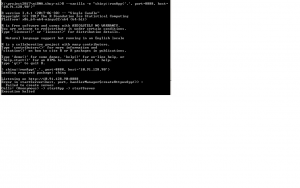 error message
error message