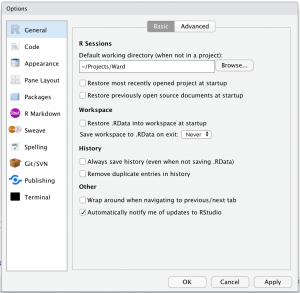There is too much to learn, we have to stop somewhere!!. Anyway, here comes A good help on RStudio
I encountered an interesting scenario with Rstudio under MacOS. When I launched Rstudio, I found out that my libraries disappeared. It turns out that my Rstudio has different library path:
My system R gives me this: > .libPaths() [1] "/Users/li11/Library/R/3.6/library" [2] "/Library/Frameworks/R.framework/Versions/3.6/Resources/library" Where RStudio gives me this: > .libPaths() [1] "/Users/li11/myGit/TCC-GUI/renv/library/R-3.6/x86_64-apple-darwin15.6.0" [2] "/private/var/folders/1p/s4h6zl8n06b_n4rdz2prlb880000gs/T/Rtmpi7hSTj/renv-system-library"
My colleague, James Ward, helps me by pointing to this basic set up: