 DOING A VIDEO VISIT?
DOING A VIDEO VISIT?
If you have a video visit, please do them in the Westman rooms. There is a card in the door and clips to indicate when in use. The PIN stations support audio/video & both have telephones. This keeps patient rooms in the clinic available for in-person visits. (Note: First Westman room may also be used as waiting room for a symptomatic patient checking in if clinic room not available.)
Pro tips: Use .DAZVIDEOVISIT and .DAZTELEPHONEVISIT to make sure yours are up to date. Use Doximity Video Call for Video Visits if you don’t see patient in Zoom room.
NEED VIDEO INTERPRETER
The DOC has ordered an iPad in case a patient arrives without an interpreter, and needs video interpretation (e.g., American Sign Language). A laminated copy has been placed at each pin station. Click image to view bigger.
EZ DOC VIDEO VISIT GUIDE
-
- BEST PRACTICE: If behind, call patient to let them know approx. when to expect you
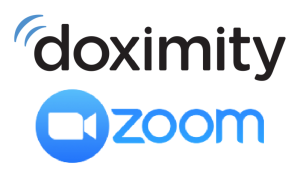
- Open Video Visit encounter in your schedule
- Push Zoom button; if patient is in the Waiting Room, Admit them and conduct Video Visit
- If patient is not there, go to Doximity (on device of choice, e.g., own smartphone)
- Type in patient’s mobile number from chart
- Check that clinic # (919) 471-8344 will display
- Click Video Call, which will send patient video link; you will be notified when patient joins
- Use Call Nudge feature to call patient to tell them you just sent them link to do the visit.(Remind them to “Allow” both camera and microphone so you can see and hear them.)
- Conduct Video Visit
- Only if patient can’t do this (can’t find messages, doesn’t know how to operate phone), then can do phone visit instead. (Also be sure to let Front Desk know at (919) 660-6965 to change the visit to Telephone.)
- BEST PRACTICE: If behind, call patient to let them know approx. when to expect you
Also click link for quick guide on doing Video Visits in clinic, courtesy of Dani Zipkin.
