Home » Posts tagged 'recording' (Page 3)
Tag Archives: recording
Learn IT @ Lunch – Getting the Most out of WebEx Followup Resources
Miss today’s Learn IT @ Lunch session – “Getting the Most out of WebEx (and Saving Money)”? Watch the session recording online. Note: You may be prompted to update your MS Silverlight Plug-in to view the recording. Also, session slides (PDF) are available.
To get started with WebEx at Duke, visit: https://webex.duke.edu.
Additional Training Materials:
WebEx Meeting Overview (PDF)
Saving Money with WebEx (PDF)
WebEx Collaboration Meeting Rooms (PDF)
Also, to test WebEx on your device in advance of a meeting, go here: https://www.webex.com/test-meeting.html


Learn IT @ Lunch – Hacking the human: social engineering followup resources
Miss today’s Learn IT @ Lunch session – “Hacking the human: social engineering (and why it can work on anyone)”? Watch the session recording online. Note: You may be prompted to update your MS Silverlight Plug-in to view the recording. Also, session slides (PDF) are available.

Learn IT @ Lunch – Managing your Online Presence Followup Resources
Miss today’s Learn IT @ Lunch session – “Managing your Online Presence”? Watch the session recording online. Note: You may be prompted to update your MS Silverlight Plug-in to view the recording. Also, session slides are available via this link: http://bit.ly/OnlineReputationSlides.

Additional Resources:
Career Center Handout: Managing Your Online Reputation
Scholars@Duke: https://scholars.duke.edu
Online training via the lynda.com online training library:
DukeBox New User Experience Learn IT @ Lunch – Followup Resources
Missed this week’s Learn IT @ Lunch session – “DukeBox: The New User Experience”? Watch the session recording online. Note: You may be prompted to update your MS Silverlight Plug-in to view the recording. Also, session slides are available via this Box link: https://duke.box.com/s/mskh7lwm2z8zz6url6i47sr2exjg8inq.
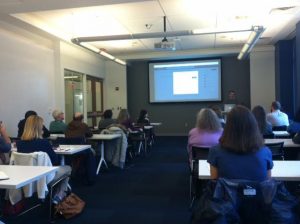
Additional Resources:
Enter Box Quest contest: https://box.duke.edu/quest/
One page Box New Features handout: https://duke.box.com/s/bwo4apzxwuf0h6ldahg4zkembsh6syo3
Preserving Memories Learn IT @ Lunch – Followup Resources
Missed this week’s Learn IT @ Lunch session – “Preserving Memories: How to convert, access and preserve your historic media so that future generations can enjoy your at videos?” A session recording is available here: https://warpwire.duke.edu/w/pW4BAA/ Session slides (PDF) are available for download.

Ransomware Learn IT @ Lunch – Followup Resources
Miss yesterday’s Learn IT @ Lunch session – “Your $$$ or your data: Protecting yourself against ransomware”? Watch the recording online. Note: You may be prompted to update your MS Silverlight Plug-in to view the recording. Also, session slides (PDF) are available for download.

LastPass Learn IT @ Lunch – Followup Resources
Miss today’s Learn IT @ Lunch session – “LastPass: Three Features that will Simplify your Online Life”? Watch the recording online. Note: You may be prompted to update your MS Silverlight Plug-in to view the recording. Also, download the session slides (PDF).
Additional Resources:
- Download LastPass: https://software.duke.edu/node/108
- Linking LastPass to MFA: https://knowledge.oit.duke.edu/?p=936
- LastPass & Tips for Password Management: https://security.duke.edu/lastpass

Learn IT @ Lunch Online Teaching – Followup Resources
Miss today’s Learn IT @ Lunch session – “3 Easy Ways to Try Online Teaching”?Watch the recording online. Note: You may be prompted to update your MS Silverlight Plug-in to view the recording.
Additional Resources:
- 3 Ways to Teach Using Online Techniques (session examples)
- Opportunities to get involved with online teaching at Duke: https://online.duke.edu/teach-online/
- Examples of video styles for online teaching: https://online.duke.edu/teach-online/video-examples/

A Bigger Shib – Session Followup
Miss today’s session – “A Bigger Shib: Using Federated Authentication on Your Web Resources”? Watch it online. Note: You may be prompted to update your MS Silverlight to view the recording. Session materials are also available.

Special thanks to our guest speakers: Mary McKee, Andy Ingham, Jimmy Dorff, Shilen Patel, Mark McCahill & Rob Carter.
TechTips: Watch recorded training sessions
Did you know we record many sessions throughout the year including the popular Learn IT @ Lunch series?
To access the recordings, visit our Training Blog, sites.duke.edu/training and click on the word recording in the tag cloud on the right hand side of the site to view a listing of past session recordings.
Also, check out the other available online training opportunities, including the lynda.com online training library.
