Removing Blank Rows by Locating Blank Cells
Imagine you have a data set with several blanks in a column or two, and you want to permanently remove the rows containing those blanks. Most commonly, users select and delete the rows manually, even if they do many at a time. This is a very time consuming and tedious process. If you had to do this task frequently, there is now an added element of frustration.
The following method is very simple to perform, requires very little time, and involves some nice keyboard shortcuts. You can also record these steps in a macro (covered in L&OD’s Excel Level 3 class) and automate the whole process. It is ok to work hard, but it is better to work smart!



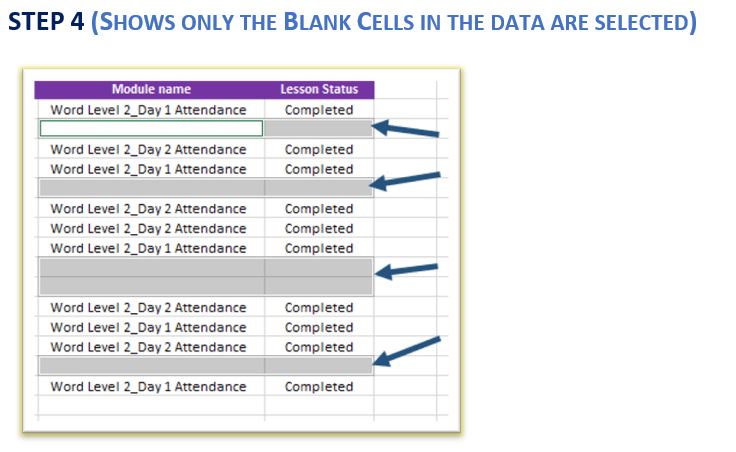

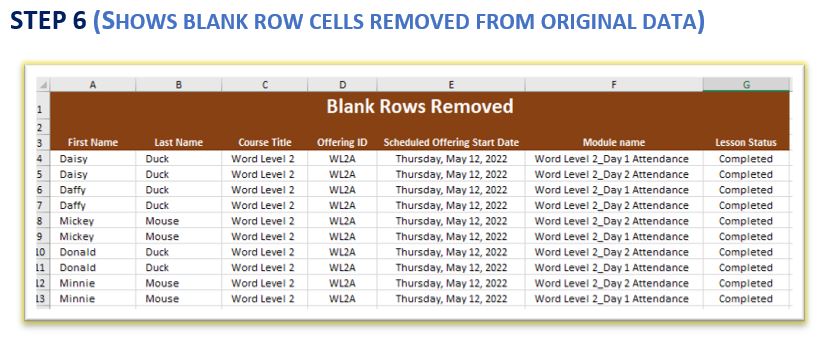
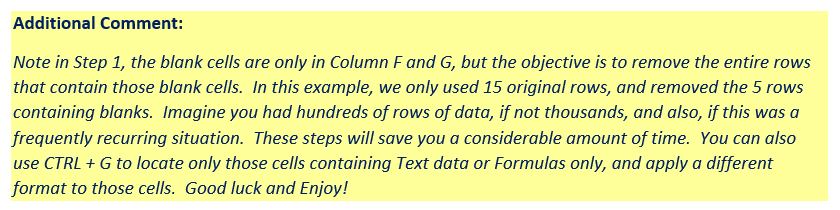

Leave a Reply