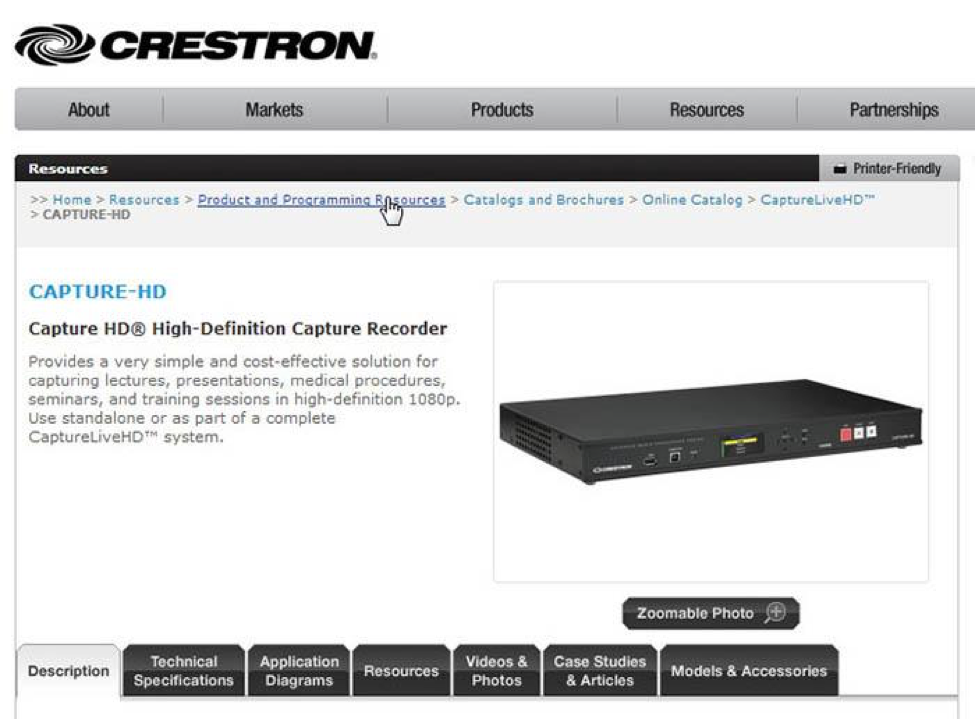Product Overview
The Crestron Capture-HD is a designed especially for ad-hoc recording in rooms equipped with foundational A/V infrastructure, including cameras, microphones, and Crestron Control panels. The full package is branded as Crestron CaptureLiveHD. The device is rackable (1U) and can be purchased either on its own or with a PTZ camera, mic, and basic touchscreen panel. A special touchpanel interface is required for the system to work with existing Crestron systems. One factor that distinguishes this product from platforms like Mediasite, Echo360, or Panopto is that there are no annual support costs or licensing fees. The devices come with a 5-year warranty, and if you are a Crestron A+ member, you get free support and firmware updates. In addition to supporting ad hoc recording, the Capture-HD also operates in scheduled mode via integration into several calendaring systems, including Outlook. Processing and publishing is handed via the Crestron Fusion server, which one university that uses a large number of these indicated was not a great option for a large deployment given lack of scalability and difficulty of configuration. This university noted, however, that the Fusion server does a great job of supporting remote monitoring and maintenance of the devices (i.e., ensuring a device is ready to record or has successfully initiated a recording, or that audio levels are good). Another limitation is that the Capture-HD can’t simultaneously ftp and record, so back-to-back recording scenarios are not possible. We confirmed this is still a limitation of the product as of 1/2016. More troubling, one customer shared that they are uncertain about Crestron’s intention to support this product long-term, so anyone considering a purchase should check in with the company on this.
Core Distinguishing Feature Set
- 1U rackable appliance
- No licensing or support fees
- Integrates with Fusion RV Room Scheduler for scheduling, remote management of devices, and storage/ delivery/ management of recorded files
- Integrates with Crestron control panel interfaces
- One-touch recording
- Record to USB stick if desired
- Review and approval workflow
- Uses the Crestron Fusion server to process and deliver videos
- Limited publishing options, but does include support for upload to a web server and an HTML5 video player
- Doesn’t support back-to-back recording scenarios
Crestron Capture-HD and Duke
The idea of “one-touch recording” initiated directly by the instructor from the podium (i.e., from a podium control panel such as Crestron provides) has driven interest in the Crestron Capture-HD among some of our users, particularly the Law School, which have described their ideal use case as having users walk away with recordings on a USB key after an ad hoc session. The Crestron Capture-HD is an interesting option given that most DukeCapture-enabled classrooms and lecture halls are equipped with Crestron control panels. However, Panopto is planning to offer the ability for faculty to control appliances via Panopto’s mobile app for something close to one-touch recording, and currently the Law School at Duke seems satisfied with using the Panopto Windows client for ad-hoc recordings on podium PCs in their classrooms. These factors together with the limited delivery and administrative options Crestron provides and the lack of a software recording option make it not the best fit as an overall solution for DukeCapture. Potentially this product could be of interest in niches across campus, though we would be wary of purchasing before understanding more clearly the company’s long-term commitment to actively develop this product line.