We recently acquired a Garmin VIRB to expand our production offerings here in the OIT Academic Media Technology department. The small form factor, built in omnidirectional microphone and ability to capture 360 degrees of video make it an ideal tool for acquiring images in a variety of creative circumstances where total visual immersion is desired. The viewer can pick and choose whatever they want to focus on (with minimal direction about subject importance conveyed via camera orientation.) The one caveat however is that in order to view 360˚ video, one needs to have a 3D capable headset to view the content, thereby making most 360˚ video a novelty only useful for specific circumstances…

Or so I thought.
Turns out 360˚ video can be integrated into 2D timeline sequences in Final Cut Pro X!
What are the advantages and applications of this approach? The first advantage is that this allows for inconspicuous camera placement that covers everything within the 360˚ field of view. Traditionally multiple cameras shooting with overlapping fields of view were required to document events. By placing the VIRB in the center of the action, we were able to acquire every subject in our mock roundtable. The VIRB had a slight capture issue due to my positioning on the periphery of the field of view of the two lenses but otherwise it performed quite well. As stated before 360˚ video lacks restrictions o the viewer. Initial vantage points can be established in editing, however the viewer is allowed to look wherever they choose. This is problematic for academic presentation where key concepts need to be identified. To put it succinctly, 360 is great for rollercoasters but terribly distracting for roundtable discussions. This is where the 3D to 2D conversion comes in.

After capture I imported the 4K video into Final Cu tX off of the VIRB’s micro SD card. The import process was as simple as importing 2D video. I then created a 2D 720P Project sequence to edit my 360˚ video in. I dragged the video into the timeline and sliced the video where I wanted the “cuts” between focal points to happen using the omnidirectional audio for cue points. 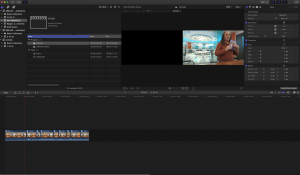
I then clicked on each of the sliced clips and reoriented the camera position to focus on the new subjects based on the pan, tilt, and roll sliders. I was also about to constrain the field of view using the Field of View Slider.
While I did shoot 4K, I did notice some degradation in image quality if the Field of View slider enlarged the image too much so I recommend that you place you subjects as close to the camera as possible within the field of view if reframing is going to be necessary. What you end up getting is a sequence that looks like a perfect multicamera shoot. Check out the final result below!
Overall I enjoyed my experience with 360˚ video and this 2D implementation discovery!

