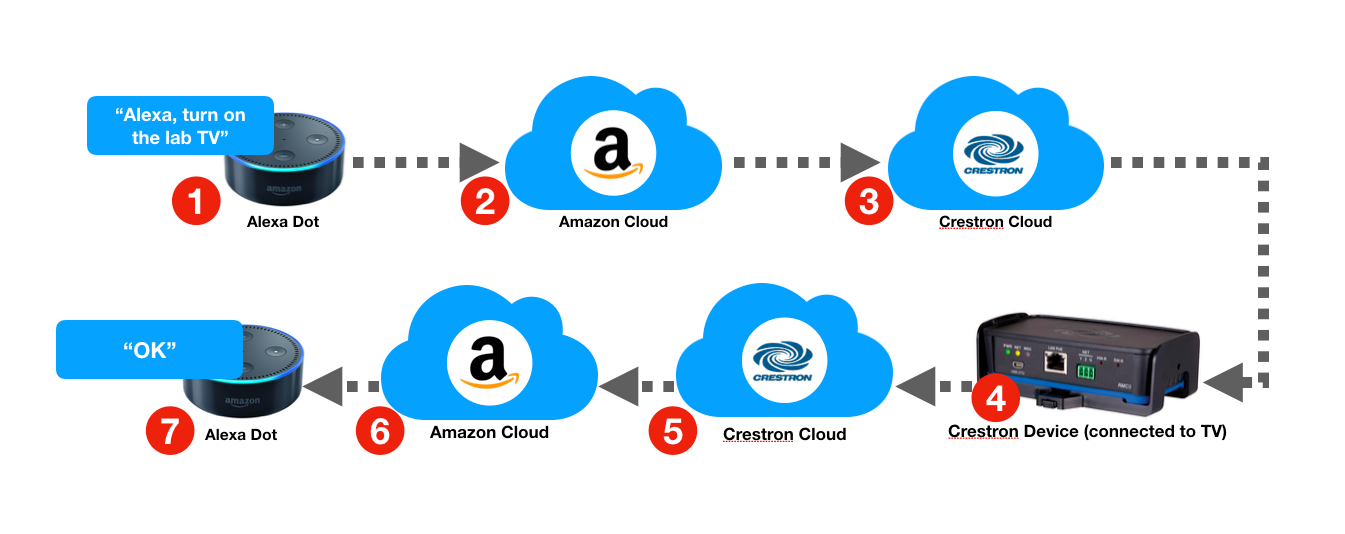In June of 2017, Crestron announced that their 3 series processors were capable of integrating with Amazon’s Alexa voice control. While initially viewed with a bit of skepticism, the updates and enhancements Crestron has implemented to their modules over the past ten months have made it clear that voice control isn’t going anywhere in the short term. If anything, Crestron has doubled down on voice control with the addition of Google Assistant integration in January 2018.
One of the most appealing aspects of an AV control system is that a simple button press can trigger a series of actions with a range of hardware and software. This system shields the end user from the complexities of controlling the various aspects of the AV system. While voice control has been integrated into a wide range of simple devices (lights, electrical plugs, thermostats, locks, etc.), integrating voice control with Crestron systems leverages the same advantages of the AV system control. “Alexa, turn on the AV system,” performs the same complex tasks as the button press, but can be done from anywhere within earshot of the Alexa device, and doesn’t require any understanding of the graphic user interface of the touch panel.
How it works:
- The Alexa device receives your command “Alexa, turn on the lab TV”
- That information is sent to Amazon’s cloud, and sees “lab TV” as a smart device and sends that information to Crestron’s cloud
- Crestron’s cloud receives the request and sends it to the Crestron device
- The Crestron device receives the request and sends it to the TV, and sends a confirmation back to Crestron’s cloud
- Crestron’s cloud relays a “task completed” signal to Amazon’s cloud
- Amazon’s cloud receives the “task completed” signal and communicates with the local Alexa Dot
- Alexa says “OK”
What does it take to integrate voice control? First, you’ll need an Alexa device in the room, an Amazon and Crestron account, and the room’s Crestron code. By adding two voice control modules (which requires some registration/configuration on Crestron’s website) to the existing code, you can assign button presses and analog values to specific names and phrases. A quick recompile and upload and you’re off. The hard part is figuring out what and how you want to control your system.
A very special THANK YOU!!! to the Duke Digital Initiative (DDI) for purchasing the Amazon Alexa Dot which as part of their 2017-2018 Internet of Things initiative. Without their support… this testing wouldn’t be possible.
A few things to consider:
- Safety: Some thought should be spent on ensuring that an Alexa voice command (or misinterpreted voice command) isn’t able to cause injury. This seems obvious, but from audio levels, moving projection screens, movable walls, and thermostats, it’s important to ensure the safety of end users.
- Security Concern: Alexa is always listening (unless you mute Alexa’s mic), and is always sending data to Amazon’s cloud. There are clear security concerns about using such a system, so take that into consideration.
- It’s still the early days of Crestron/Alexa voice control, and voice integration can break at any point if Amazon updates Alexa. If you’re considering voice control, you should have direct access to the Crestron code and a programmer or technician capable of implementing updates as needed.
- Alexa’s voice recognition software is far from perfect and has a particularly difficult time with accents. Also, it generally wants you to talk fast, and sometimes that doesn’t work as well with AV systems.
- Alexa currently doesn’t have any user authentication. If one person can trigger an action, all users can trigger that action.
- Alexa is easily confused. “Alexa, set the volume to 30%” and “Alexa, set the speakers to 30%” can confuse Alexa. This contextual understanding within Alexa is improving, but still far from perfect.
- If your Internet goes down, so does Alexa.
This is the demo we created as a proof of concept. Consider this the tip of the iceberg in what this system can do, the future is exciting.