While it’s been in use for the last month on our main site, the Duke theme is now available to all Sites Express users.
Simply go to Appearance -> Themes in your Dashboard, scroll down to Duke theme, and select the Activate button.

Templates
The default page template is full-width, which means that when you create a new page with the Duke theme, the entire page is editable right there on the edit screen. You can also select a different page template that uses one or two sidebars. This is done in the upper right of the page edit screen:
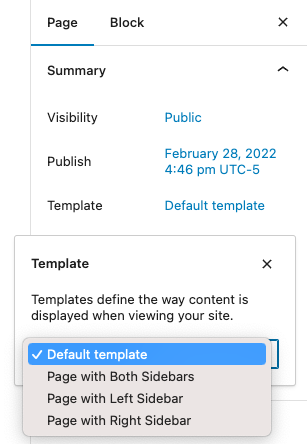
This will let you place a column with one or more widgets next to your content. Here are the available page templates:
- Default: This is a full-width page with no layout columns.
- Page with Left Sidebar: A typical use would be for a submenu or navigation within a section. Here’s an example of a page with a left sidebar.
- Page with Right Sidebar: This could be used for a submenu or for other widgets that persist through the site.
- Page with Both Sidebars: This works well as a homepage or a landing page. Here’s an example of a page with both sidebars.
