Home » Posts tagged 'Box'
Tag Archives: Box
Learn IT @ Lunch Box Security Essentials: Followup Resources
Miss yesterday’s Learn IT @ Lunch session “Box Security Essentials” ? A recording is available online. Note: You may be prompted to update your MS Silverlight Plug-in to view the recording.
Resource materials are posted here: https://duke.box.com/v/BoxSecurityEssentials.

Learn IT @ Lunch Project Management with Box: Followup Resources

Miss yesterday’s Learn IT @ Lunch Session, “Be a Box Superstar – Manage Your Project Work Like a Pro?” Watch the session recording online. Note: You may be prompted to update your MS Silverlight Plug-in to view the recording. Session slides (PPT) are available via Box.
Also, check out the this lynda.com tutorial “Managing Projects with Box“.
Want to learn along with other Box users at Duke? Join the Duke Box Users Group.
Box diversity scholarships for students and rising college students – up to $20,000 for college
Box has announced its Box Diversity Scholarship 2017 program for undergraduates and rising college students. The top prize is $20,000 plus a trip to Box headquarters in California. Four smaller prizes of $4,000 are also available.
Full details and to apply, go here: https://blog.box.com/blog/annual-box-diversity-scholarship-back/
DukeBox New User Experience Learn IT @ Lunch – Followup Resources
Missed this week’s Learn IT @ Lunch session – “DukeBox: The New User Experience”? Watch the session recording online. Note: You may be prompted to update your MS Silverlight Plug-in to view the recording. Also, session slides are available via this Box link: https://duke.box.com/s/mskh7lwm2z8zz6url6i47sr2exjg8inq.
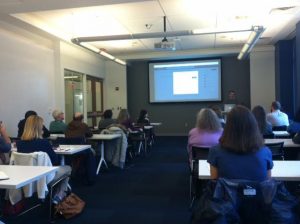
Additional Resources:
Enter Box Quest contest: https://box.duke.edu/quest/
One page Box New Features handout: https://duke.box.com/s/bwo4apzxwuf0h6ldahg4zkembsh6syo3
TechTips: Real Time Co-Authoring for Box
 Box for Office Online allows you to collaborate with others on Word, Excel, and PowerPoint files – editing in real time and seeing the changes as they happen. All edits are automatically saved (avoiding version conflict) – plus, you can pull up a previous version to reference old content whenever needed. Check out this video to see how it works!
Box for Office Online allows you to collaborate with others on Word, Excel, and PowerPoint files – editing in real time and seeing the changes as they happen. All edits are automatically saved (avoiding version conflict) – plus, you can pull up a previous version to reference old content whenever needed. Check out this video to see how it works!
For full information about how to access Duke’s Box account, go here: https://box.duke.edu
Look to L&OD for Box and WebEx Training!
You can now look to Learning & Organization Development for Duke enterprise-wide training topics like Box and WebEx. The first scheduled offerings will be held this spring over at their training facility on Oregon Street (central campus). Details for upcoming sessions and registration below.
Getting Started with Box
Wednesday, March 2, 2:00-3:30 pm
Register: http://tiny.cc/Box03-02
Up and Running with WebEx Meeting at Duke
Monday, April 4, 10:30-noon
Register: http://tiny.cc/WebEx04-04
Cloud-based Storage Can Help Your Work
Duke Box storage offers secure options to access and share content. Read the full article on Duke Today: http://today.duke.edu/2016/02/box
File Collaboration and Storage Learn IT @ Lunch: Followup resources
Missed yesterday’s Learn IT @ Lunch session “Store it, Share it: File Collaboration and Storage at Duke”, check out the session slides (PDF). Look for upcoming free seminars: Getting Started with Box (Oct. 6) and OneDrive: Essentials (Oct. 7). Visit: https://training.oit.duke.edu/reg for the details and to register.

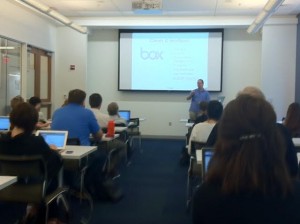
Apple Decommissioning iTunes U Academic on Sept. 1
 Apple announced that it is planning to decommission the private (academic) part of it’s iTunes U Service on September 1, 2015. OIT has reached out to administrators for this content to work with them to transition any content still needed to Warpwire and/or Box, the two platforms OIT currently supports for secure delivery of media.
Apple announced that it is planning to decommission the private (academic) part of it’s iTunes U Service on September 1, 2015. OIT has reached out to administrators for this content to work with them to transition any content still needed to Warpwire and/or Box, the two platforms OIT currently supports for secure delivery of media.
This change represents a significant milestone as Duke was one of Apple’s original partners in launching iTunes U in 2007 (both the public and private sections). Duke’s integration with Shibboleth, including the ability to restrict access to specific Grouper groups, such as course groups, was innovative for its time.
Duke’s internationally popular public site and albums in iTunes U will be unaffected by this change.
If you have any questions or need assistance in transitioning legacy content to Warpwire or Box, please contact the OIT Service Desk via oit.duke.edu/help.
TechTips: Sending files to Box via email
 You can easily send files to a specific Box folder via email when you enable the Allow uploads to this folder via email option in Box. This feature is great for collecting any type of submissions from a group of people – this includes any electronic document (even photos!)
You can easily send files to a specific Box folder via email when you enable the Allow uploads to this folder via email option in Box. This feature is great for collecting any type of submissions from a group of people – this includes any electronic document (even photos!)
- Log into your Duke Box account (http://duke.box.com).
- Create a new folder, then enter the folder. (NOTE: You can also enter an existing folder.)
- Then go to More > Upload Options > Email Files to this Folder.
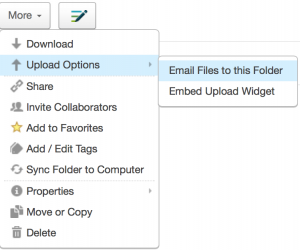
- When the Email Options tab in the Folder Properties window, select the Allow uploads to this folder via email option. A unique email address will be generated for the folder.
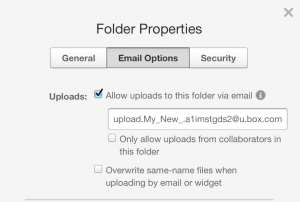
- Click Save to apply your settings.
Note:
- Upload via email only works for file attachments, the body of the email will not be uploaded to Box.
- The cumulative size of the attachments cannot exceed 80 MB (or 25 MB when sending from your Duke email account).
- The folder owner and sender will receive a notification that files were uploaded successfully.
- Collaborators will also receive a notification if upload notifications are enabled for the folder.